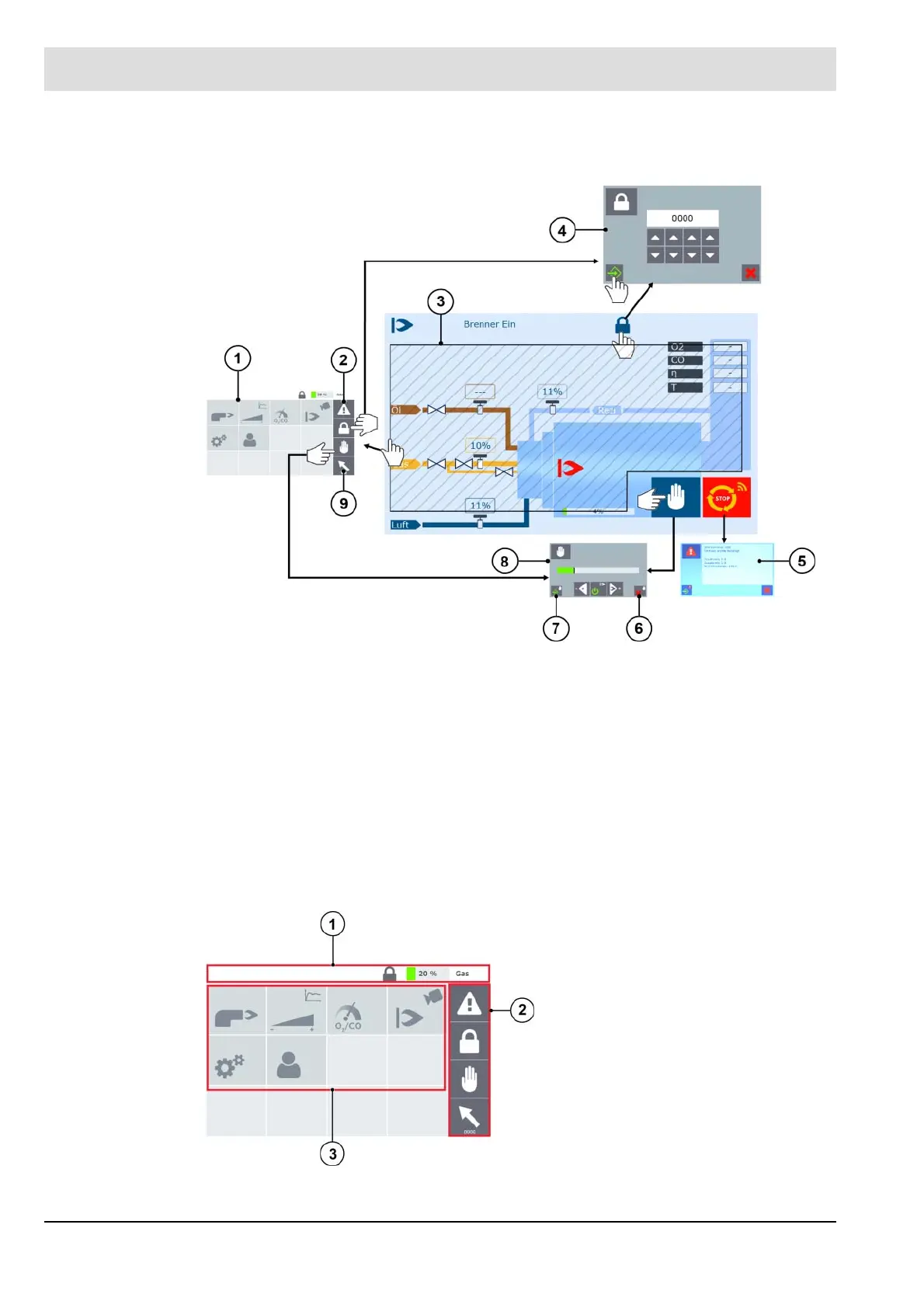135
7 Operating Control and Displays
Navigating in menus and submenus
Fig. 7-5 GUI6xx – navigating in menus and submenus, part 1
General menu structure
1 First submenu 6 Cancel
2 Access alarm history 7 Confirm input
3 Touching anywhere in the shaded area
opens the first submenu 1
8 Manual burner firing rate
screen
9 Back button
4 Password entry
5 Error message after pressing remote off
Fig. 7-6 General menu structure
1 Status bar
2 Command bar
3 Menu area/input window
