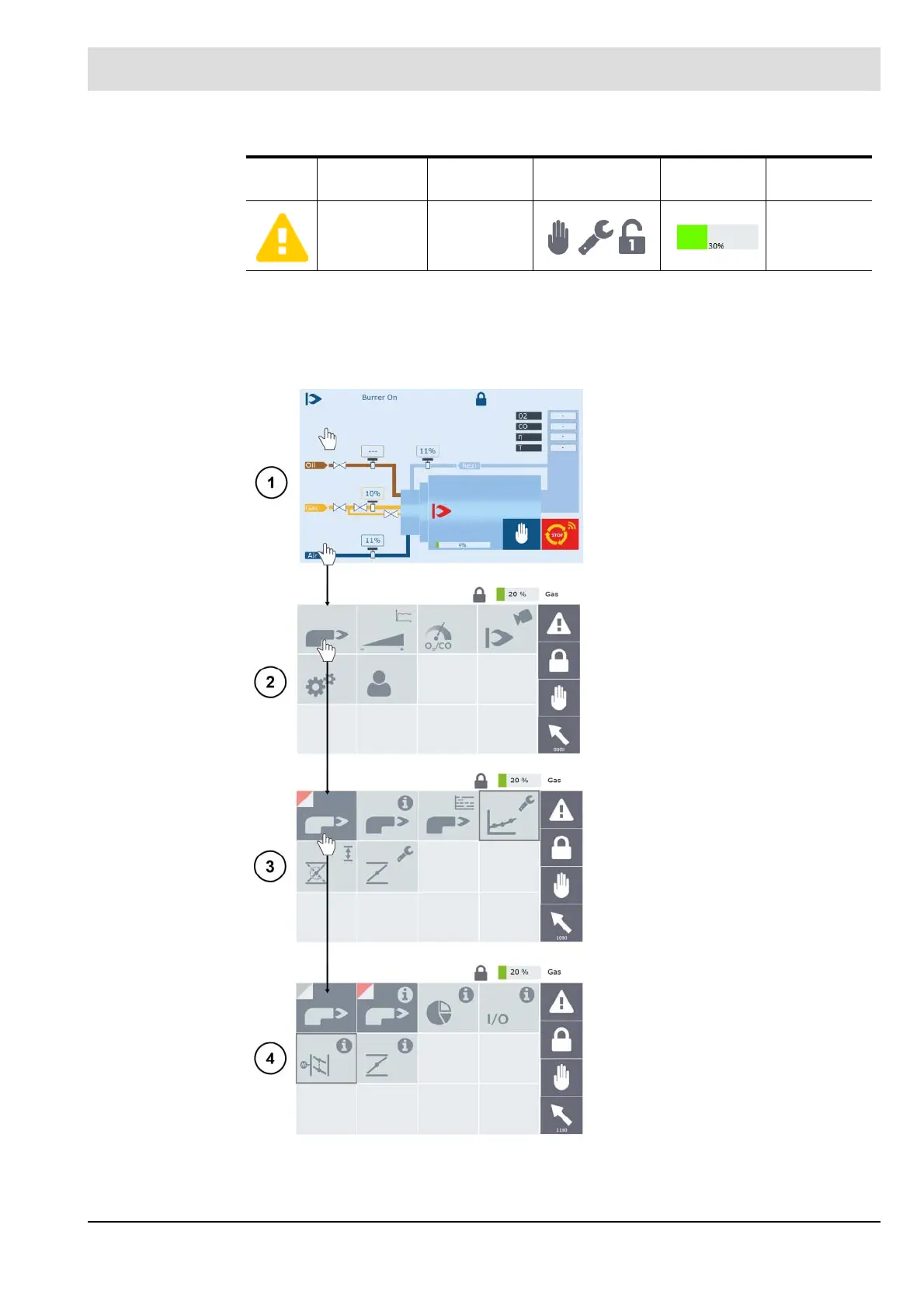136
7 Operating Control and Displays
Typical layout of icons and text on the status bar:
Menu structure:
If a submenu is entered, the menu icon is inverted and shifts up to the top left-hand corner. If
the next level down is entered, the icon of the previous menu level is retained and the new
menu icon is displayed next to it.
Fig. 7-7 Structure of menus and submenus
Status Additional
status
Message Operating
mode
Load bar Curve set
W001 Message
text
GAS