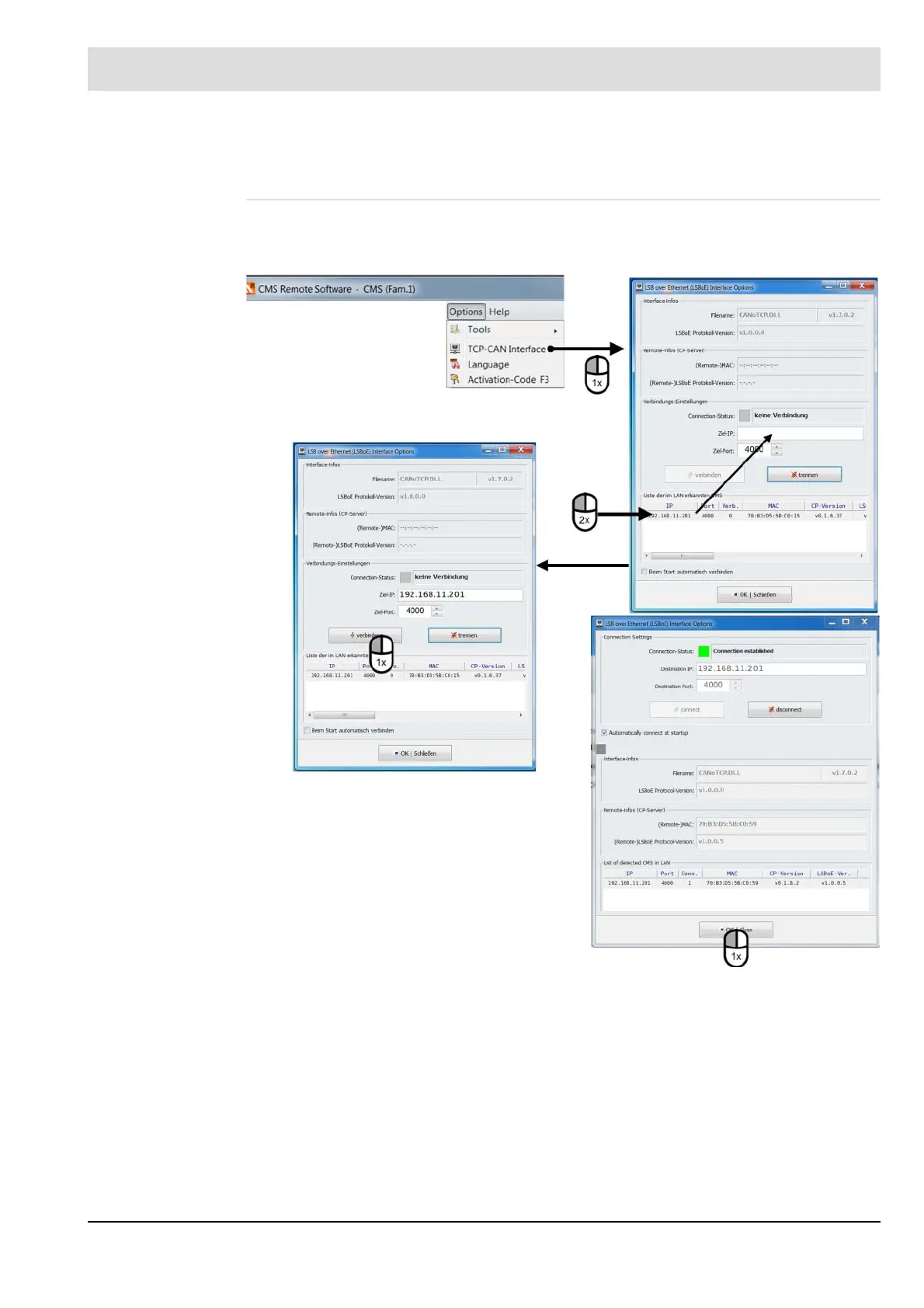204
7 Operating Control and Displays
All existing signals are always recorded together.
The signals of interest must only be selected for visualisation.
TCP-CAN Interface
Establishing a TCP-CAN connection
1. In the menu, click "TCP-CAN interface".
Fig. 7-86 TCP-CAN interface menu
2. Double-click the IP address in the bottom panel. This is then copied to the top input field for
the target IP address.
3. Click the "Connect" button.
4. Once the connection is established, the connection status is shown with a green highlight.
5. Click "OK" to exit the connection setup screen.
