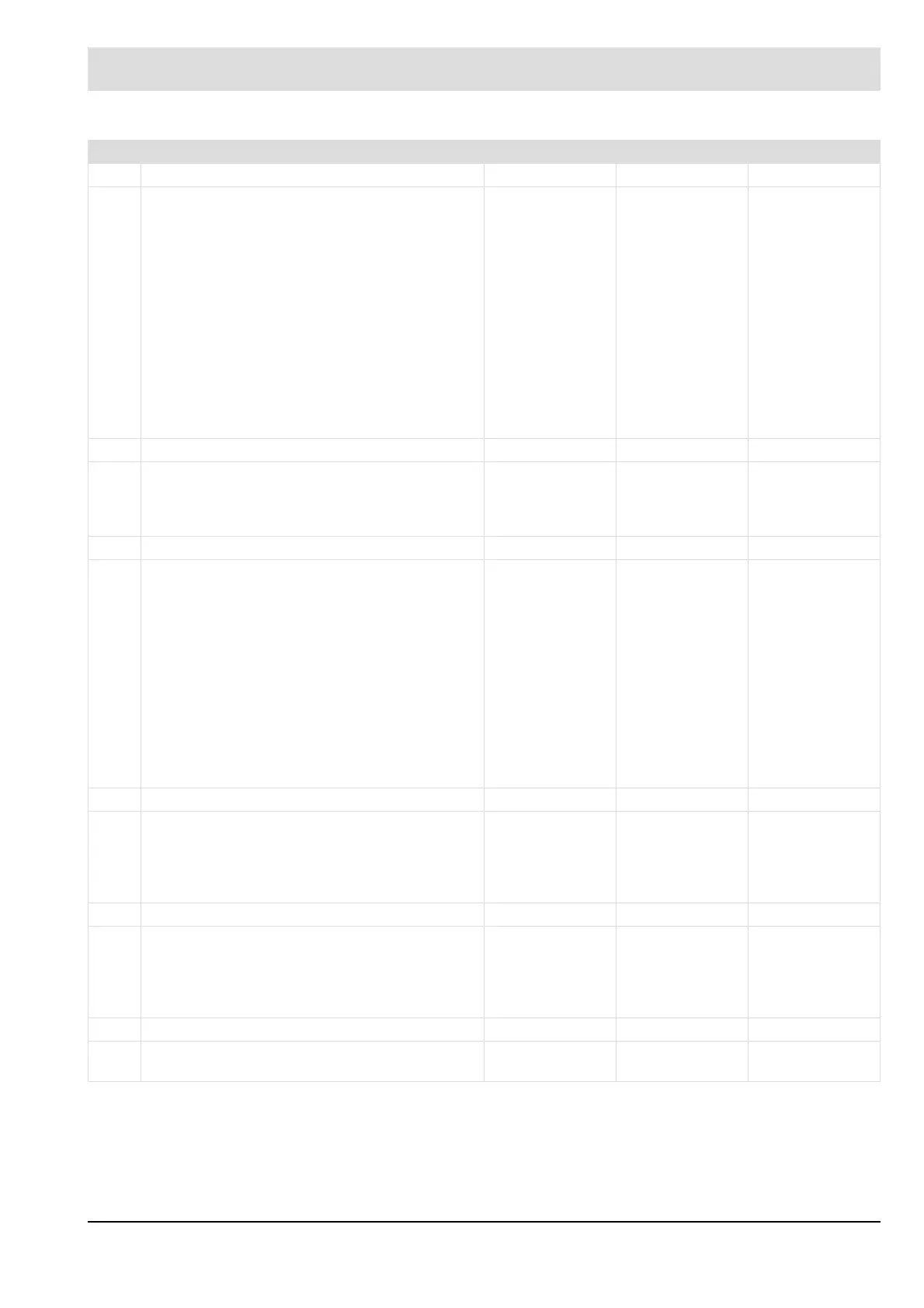260
9 Faults
No. Description D1 D2 Extra
236 The main flame is detected during ignition.
If parameters 302 is set to value 3 or 4, only the igni-
tion flame may be present during ignition (up to the
beginning of the 2
nd
safety time). If the main flame is
detected during this period, the following fault will be
indicate:
– Check main fuel valves
– Check position of main flame sensor
– Check main flame sensor
The main flame sensor must detect only the main
flame and not the pilot flame.
– Check grounding of sensor cable
– Check flame sensor cable for short circuits/
broken wire
– Check wiring
Internal
information
0 R = 0, 0, 0, 0
Reset
237 Secure writing of the parameter cannot be finished.
The device is blocked.
– Rewrite the parameter.
– Write the backup dataset into the CMS using
UI400 or CMS Remote Software.
00R = 0
Reset
240 Loss of flame in STANDBY
Pilot flame OFF during operation mode STANDBY.
– Check spark igniter and pilot burner
– Check flame sensor
– Check flame stability
– Check positioning of the flame sensor
– Check fuel valves
– Check fuel supply
– Check stability of the fuel pressure
– Check grounding of sensor cable
– Check flame sensor cable for short circuits/broken
wire
– Check wiring
– Check parameters 302, 303 and 801
Internal
information
0 R = 0, 0, 0, 0
Reset
241 Internal fault
– Reset fault
– If the fault still exists:
Send fault number and diagnostic code to the
technical support.
– Replace the device
R = 0
242 Internal fault
– Reset fault
– If the fault still exists:
Send fault number and diagnostic code to the
technical support.
– Replace the device
Internal
information
0 R = 0
Power ON Reset
244 Time-out failure in COLD CHECK
The time-out for a retrigger in the operating mode
COLD CHECK has expired.
2 Code position R = 0, 0, 0, 0
Reset
