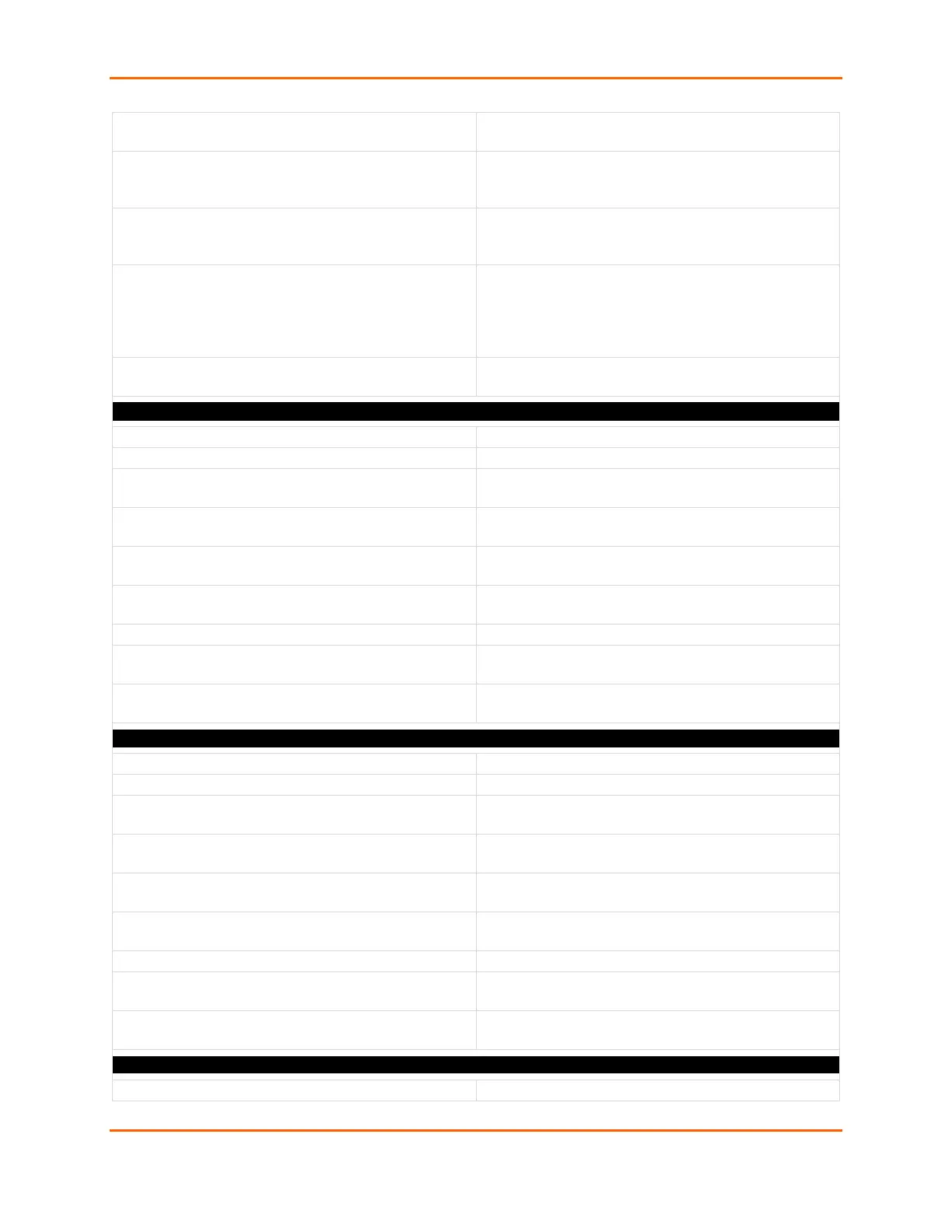5: Commands and Levels
EDS-MD® Wired IoT Device Gateway Command Reference 688
Displays the last 20 commands entered during the
current CLI session.
Sets the threshold (byte count). If the queued data
reaches this threshold then the data will be sent.
<bytes> = number of bytes in the threshold.
Sets the timeout value for packing mode in
milliseconds. <milliseconds> = timeout value, in
milliseconds.
trailing character <control>
Sets the trailing character for packing mode. The
character may be input as text, control, decimal, or
hex. A control character has the form <control>C. A
decimal value character has the form \99. A hex
value character has the form 0xFF.
Stores the current configuration in permanent
memory.
password (tunnel-accept-password:16) level commands
Exits to the next higher level.
Removes the password so connections will be
accepted unchallenged.
Sets the password required on the network side of
the tunnel to begin a connection.
Inhibits any prompting for password on the network
side of the tunnel.
Sets up so a user on the network side of the tunnel
will be prompted for a password.
Shows the current configuration.
Displays the last 20 commands entered during the
current CLI session.
Stores the current configuration in permanent
memory.
password (tunnel-accept-password:15) level commands
Exits to the next higher level.
Removes the password so connections will be
accepted unchallenged.
Sets the password required on the network side of
the tunnel to begin a connection.
Inhibits any prompting for password on the network
side of the tunnel.
Sets up so a user on the network side of the tunnel
will be prompted for a password.
Shows the current configuration.
Displays the last 20 commands entered during the
current CLI session.
Stores the current configuration in permanent
memory.
password (tunnel-accept-password:14) level commands