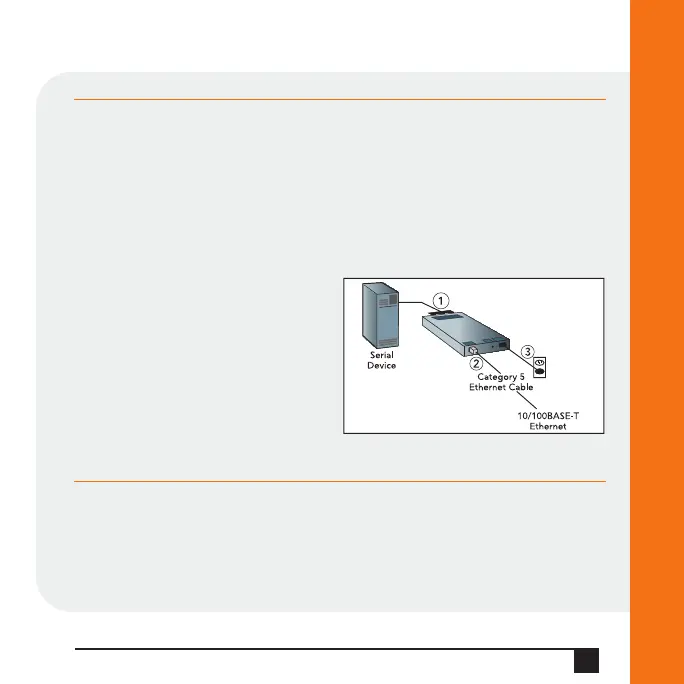W W W . L A N T R O N I X . C O M
CONNECT
Complete the following steps in order. Refer to the numbers in the figure below.
1. Connect a serial device to your unit.
2. Connect an Ethernet cable to the RJ45 port.
3. For standard UDS1100 units, supply power to your unit using the power supply
that was included in the packaging.
4. For the UDS1100-POE version, power is supplied to your unit over the Ethernet
interface using an 802.3af POE compliant power source such as a POE mid-
span or POE Ethernet switch.
Note: The required input voltage
is 9-30 VDC (center +) or
9-24 VAC (1.5W maximum
power required).
INSTALL THE DEVICEINSTALLER GUI
1. Insert the CD into your CD-ROM drive. If the CD does not launch automatically:
a) Click the Start button on the Task Bar and select Run.
b) Enter your CD drive letter, colon, backslash, Launch.exe (e.g., E:\Launch.exe).
2. Click the DeviceInstaller button.
3. Respond to the installation wizard prompts.
5
Ethernet, Power, and Serial Connections
