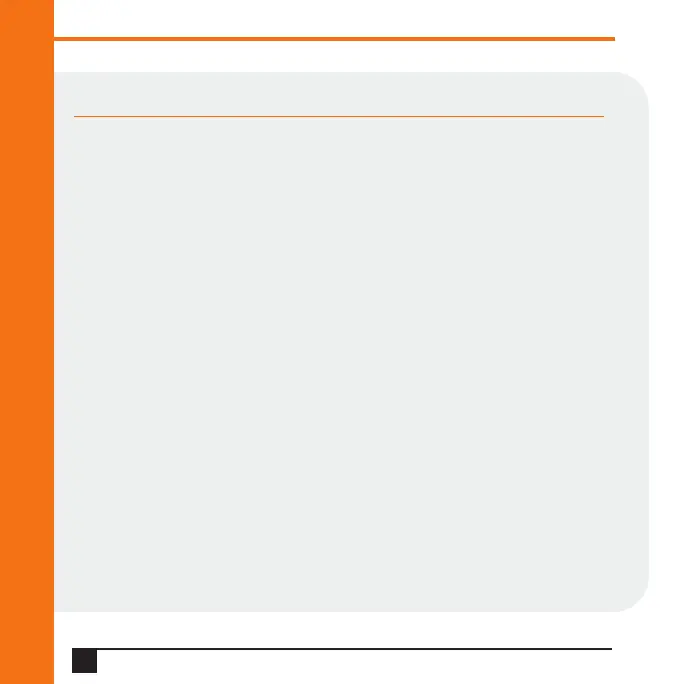6
Q u i c k S t a r t G u i d e
U D S 1 1 0 0
ASSIGN IP ADDRESS AND CONFIGURE
1. Click the Start button on the Task Bar and select Programs ‹ Lantronix ‹
DeviceInstaller ‹ DeviceInstaller. The DeviceInstaller window displays.
2. Note the device IP address.
3. Acc
ess Web Manager by entering the device IP address in the address bar
of a browser. The device's factory default username is left blank and factory
default password is the last 8 characters of the Device ID (for devices
manufactured after January 1, 2020) or is left blank (for all older devices).
4. Assign an IP address in the network settings and perform other
configuration.
Note: Please see your product's User Guide for detailed instructions on
configuration.
