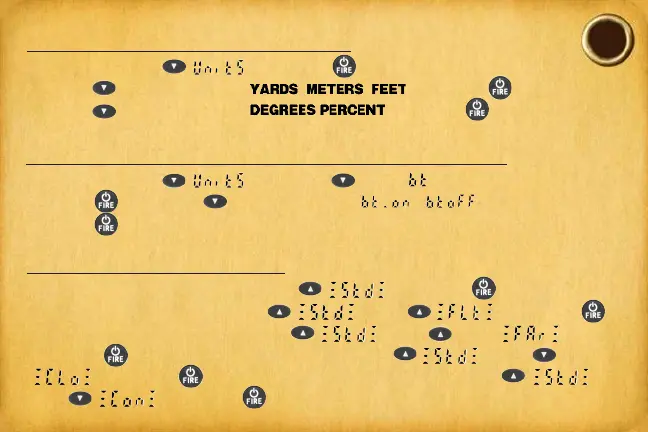[1] Press-and-hold ( ), then press .
[2] Press to scroll through ( ) and press to choose.
[3] Press to scroll through ( ) and press to choose.
[1] Press-and-hold ( ), then press again ( ).
[2] Press , then press to scroll through ( ) ( ).
[3] Press to choose.
For Standard Mode, press-and-hold ( ), then press .
For Filter Mode, press-and-hold ( ), press ( ), then press .
For Farthest Mode, press-and-hold ( ), press twice ( ),
then press . For Closest Mode, press-and-hold ( ), press twice
( ), then press . For Continuous Mode, press-and-hold ( ),
press ( ), then press .
Change Units of Measurement:
Turn On or Off Bluetooth
®
(Models 200B, 360B/R):
Change Targeting Mode:
