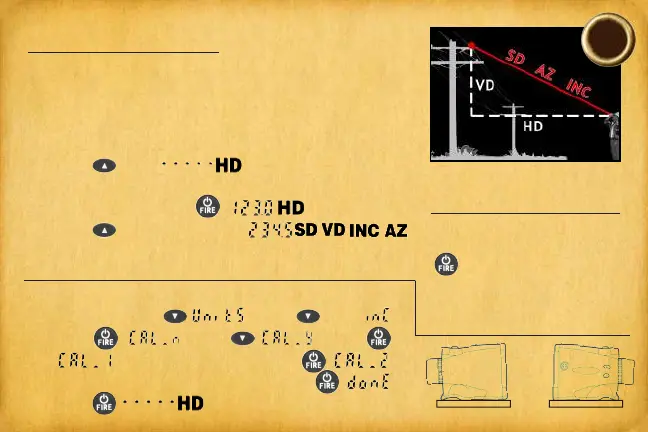[1] To achieve 1 ft (30 cm)
distance accuracy, hold down
until a decimal point
displays. [2] To shoot through
brush, use the lter mode,
foliage lter and a reector.
[1] Press until ( ).
[2] Aim at target where you have a clear line of sight
then press-and-hold ( ).
[3] Press to scroll through ( ).
Measure Distance:
In HD Mode, it will automatically measure SD, INC
and AZ* then calculate VD and HD. It outputs all the
values via serial and/or Bluetooth
®
(Models B & R only).
Measurements are from the center of laser to target.
Calibrate the Tilt Sensor (Models 200/B):
Always perform on a at, fairly level surface.
[1] Press-and-hold ( ), press until ( ).
[2] Press ( ), press ( ), press .
[3] ( ), hold in position 1, press ( ).
[4] Rotate 180º to position 2, then press ( ).
[5] Press ( ).
*For TruPulse 360/B/R models only
Helpful Tips:
[1]
[2]
