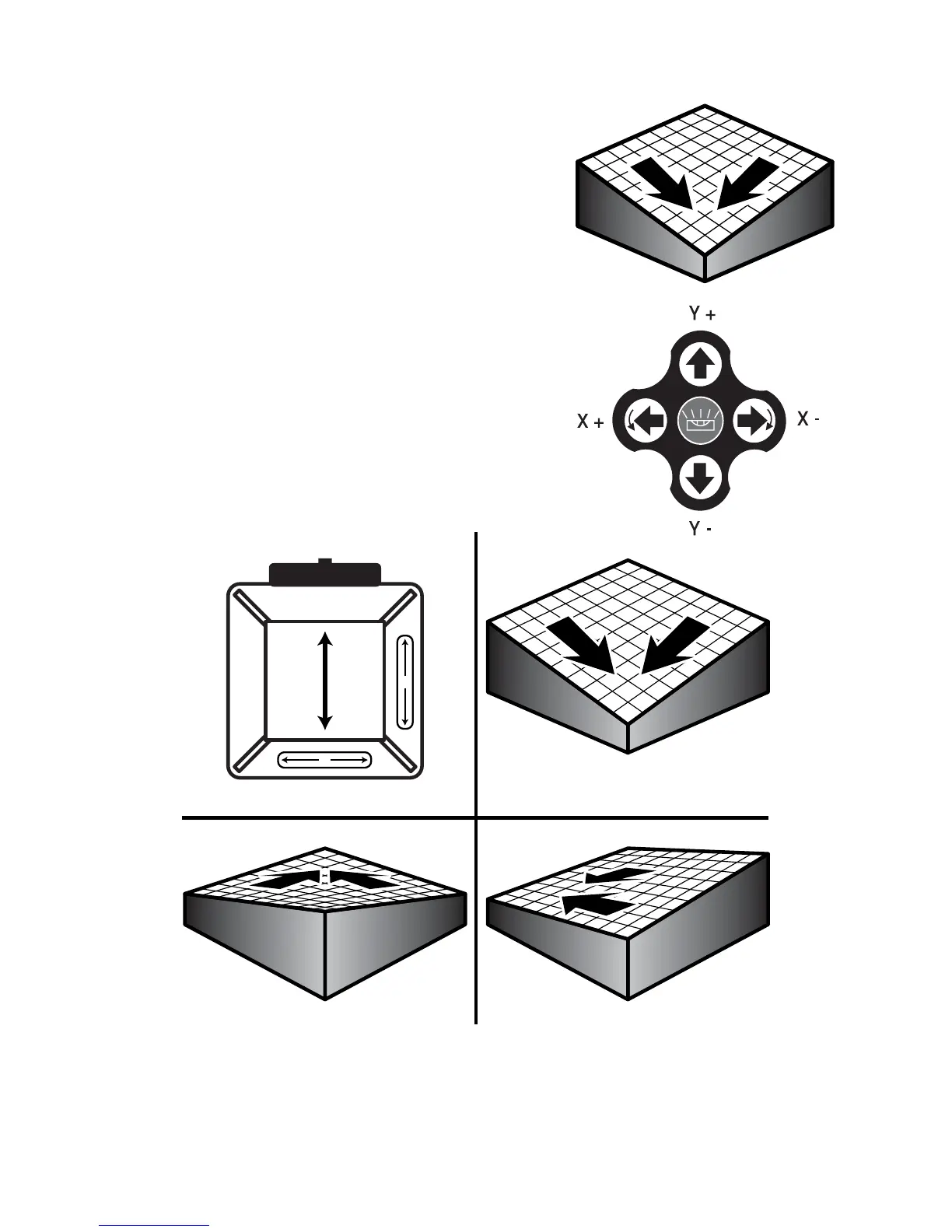LMH Series Rotary Lasers • 13
3.5 Grade Mode: Dual Axis Slope
(LMH600 Only)
The dual grade function allows more
specialized site preparations such as road
grading, airport jobs (grading & paving),
irrigation, trenching, landfi lls, slopes and
embankments, and pipelaying.
To enter a dual grade setting, press the
Manual Mode (Grade) button. Then
press the ARROW buttons to adjust grade
(Fig. 5B). Allow the unit ample time to
react to the button being pressed. Refer
to examples in Fig. 6 to predict
your results.
Fig. 6
Y
X
Y+
Y-
X+X-
Target
X+Y+
X- Y-
X= –10.00% Y= –10.00%
X+Y+
X- Y-
X= +10.00% Y= +10.00%
X+
Y+
X-
Y-
X= –10.00% Y= +10.00%