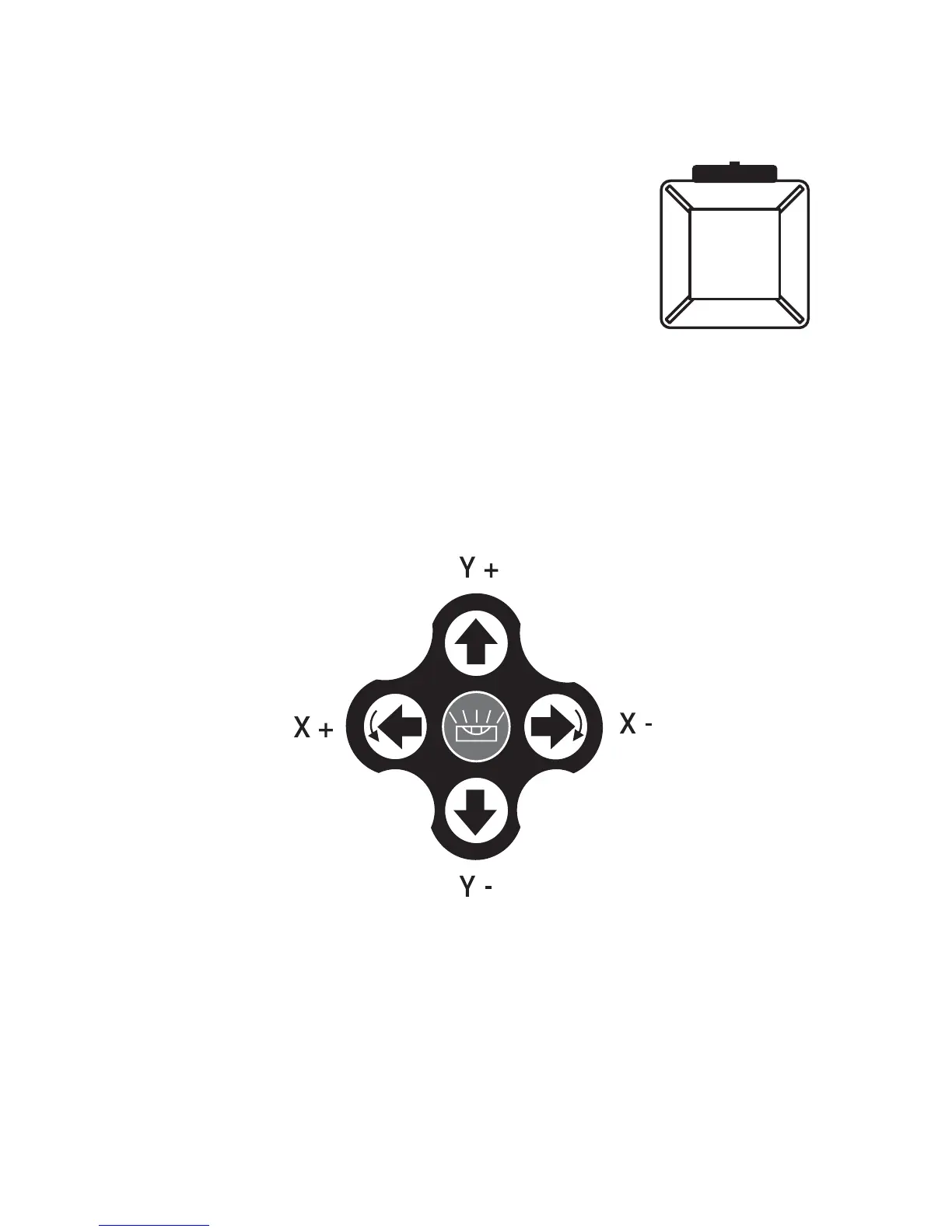LMH Series Rotary Lasers • 21
6.2.1 Upright Position Calibration (LMH600)
1: Keep the unit in its current position. Power
OFF the unit.
2: Power ON the unit while holding the
Clock-Wise button down. You will know if
Calibration mode is activated when the Battery
Low and Out-of-Level LEDs fl ash alternately. Then,
the Power LED will remain lit.
3: The ARROW buttons will produce the
increment change as shown in fi gure 17.
4: follow 6.1.2, steps 4 through 5. Rotate unit 90 degree to calibrate
the other axis.
5: Press the POWER button. This will exit Calibration Mode.
Y+
Y-
X+X-
Fig. 16
Fig. 17