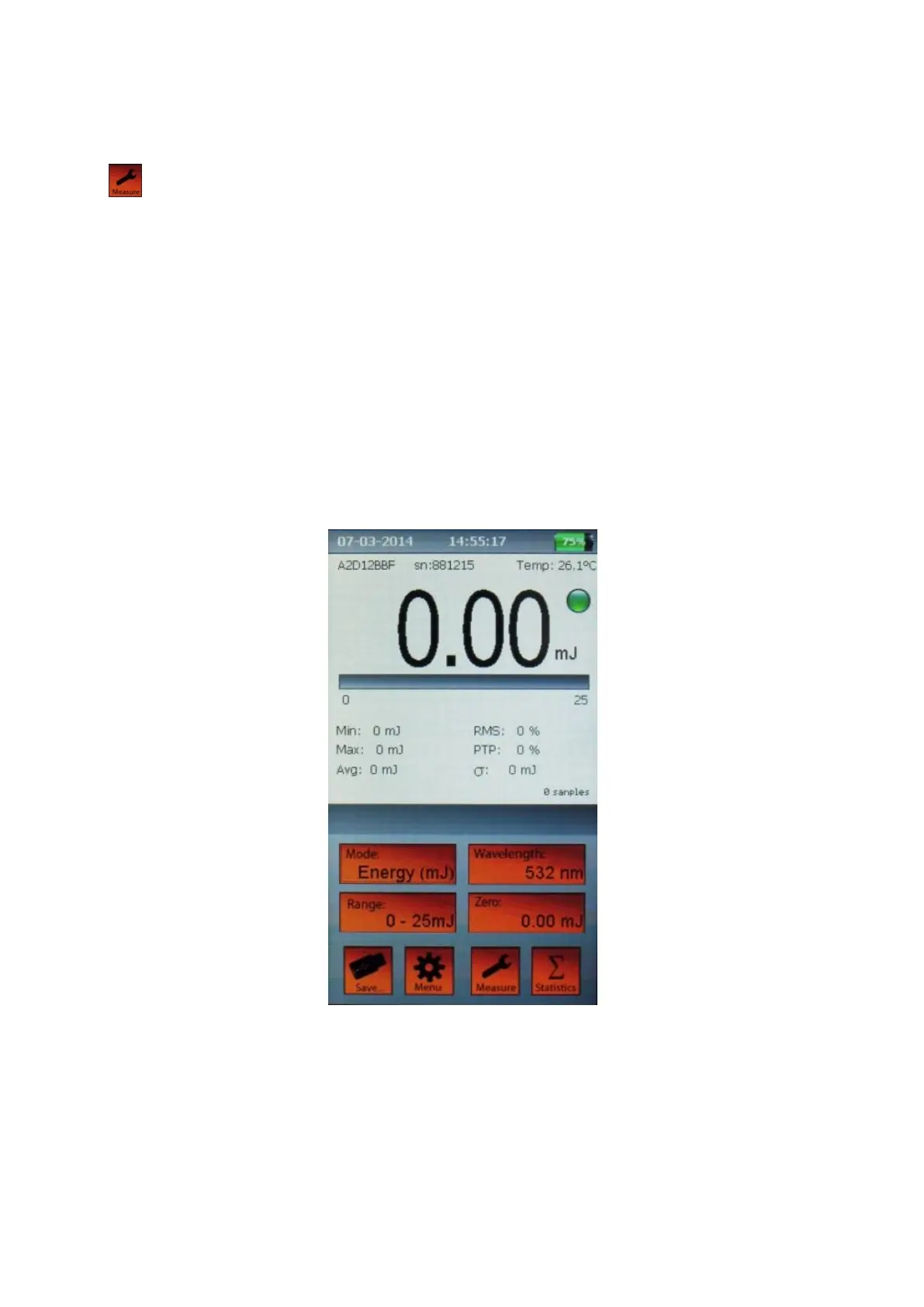LaserPoint s.r.l.- Plus2 Power & Energy Meter Instruction Manual - All Rights Reserved 14
of pulses above a preset energy threshold to avoid unwanted contribution of thermal noise or
background radiation to the measured pulse energy.
To set an Energy Threshold ensure the instrument is already in Energy Mode, then touch Measure
key to open the “Measure Settings” window.
Briefly touch Start threshold box and scroll to select the threshold among three possible options:
“high”, ”med” or “low” by short touches on the box. The instrument factory setting for energy
threshold is always "med”, i.e threshold medium level.
A couple of hints to adjust the threshold level are given below.
- If the head intrinsic noise is high enough to trigger the meter, set the threshold to "high”.
- If the pulse energy is weak and triggering the meter might be critical, set the threshold to "low."
After adjusting the threshold level, reset the instrument in the case the “Zero notice” appears as shown in
Fig. 11.
Set the energy range manually (as described for power in Chapter 8). In energy mode only manual range setting
is allowed.
A green spot at the upper right side of the display shows the instrument is ready to carry out a pulse or a burst
energy measurement.
Fig. 13 Energy Mode display when ready for a pulse or burst detection
Shoot the laser pulse or burst and during the shot the display shows a window with the “Acquisition” notice
(Fig. 14a) and the green spot at the upper right side of the display turns red.
When using a thermopile sensor head the “Acquisition” time usually ranges from 1 to 5 seconds depending on
the used sensor head and if a single pulse or multiple pulse energy has to be detected.