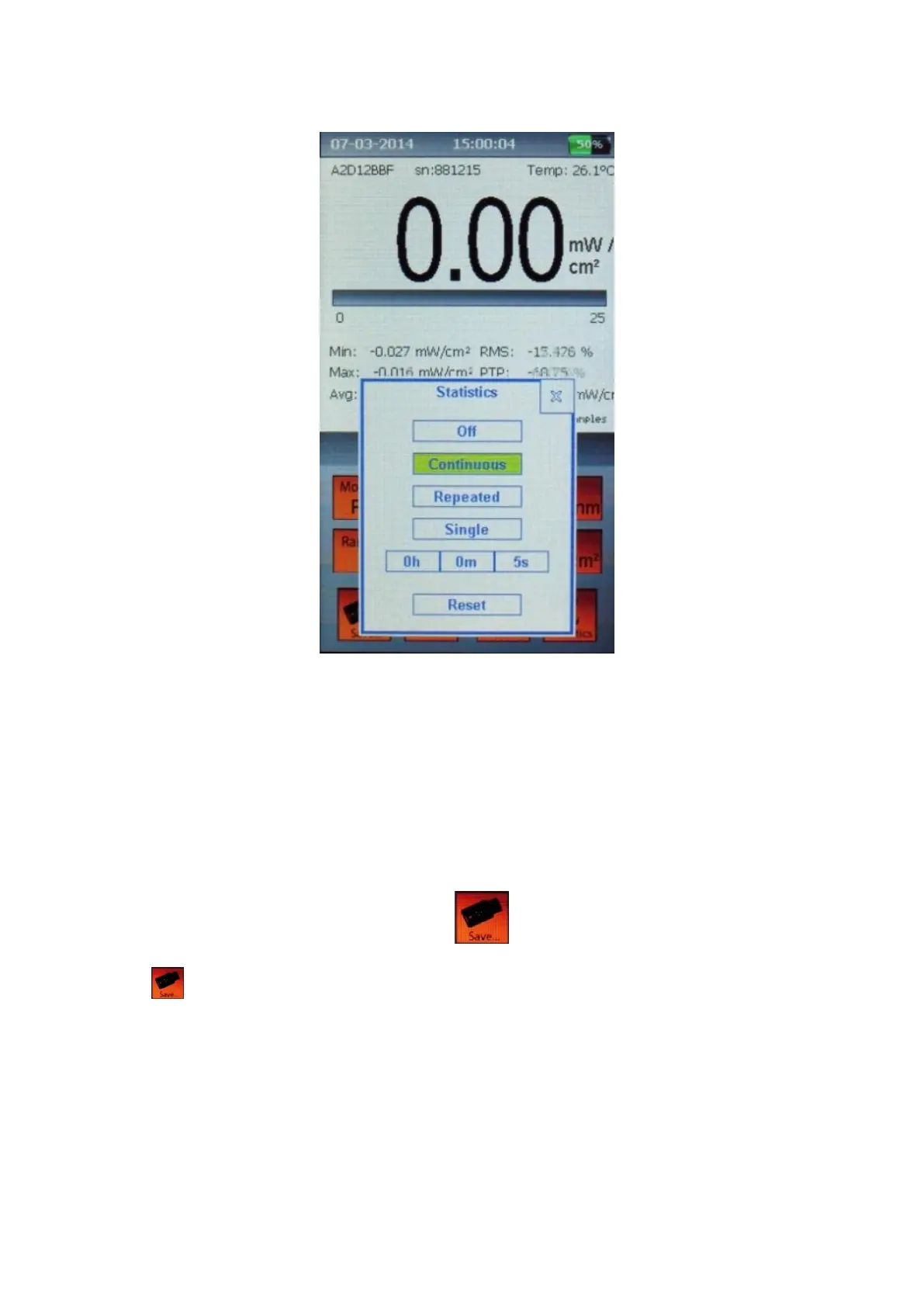LaserPoint s.r.l.- Plus2 Power & Energy Meter Instruction Manual - All Rights Reserved 16
Fig. 15 The “Statistics” Window (Power measurement)
When the instrument operates in Energy Mode two statistics options only are possible: Off and Continuous.
Therefore “Repeated” and “Single” option and period setting boxes in “Statistics” window are inactive.
14.
Instrument Function Keys: Save key
Save key allows to plan the data collection mode and save the measured and/or the statistics elaboration
data in a USB key by means of “Data Logging” window option selection.
Two data acquisition mode options are possible:
Manual: the data acquisition starts and stops by means of manual commands.
Timed: the data acquisition occurs automatically within a pre-defined time.
Touching Save key opens “Data Logging and Acquisition ” window (Fig 16) that is the main tool to define
which data (measured values and/or statistics) have to be acquired and saved as well as the acquisition mode
option (Manual or Timed).
