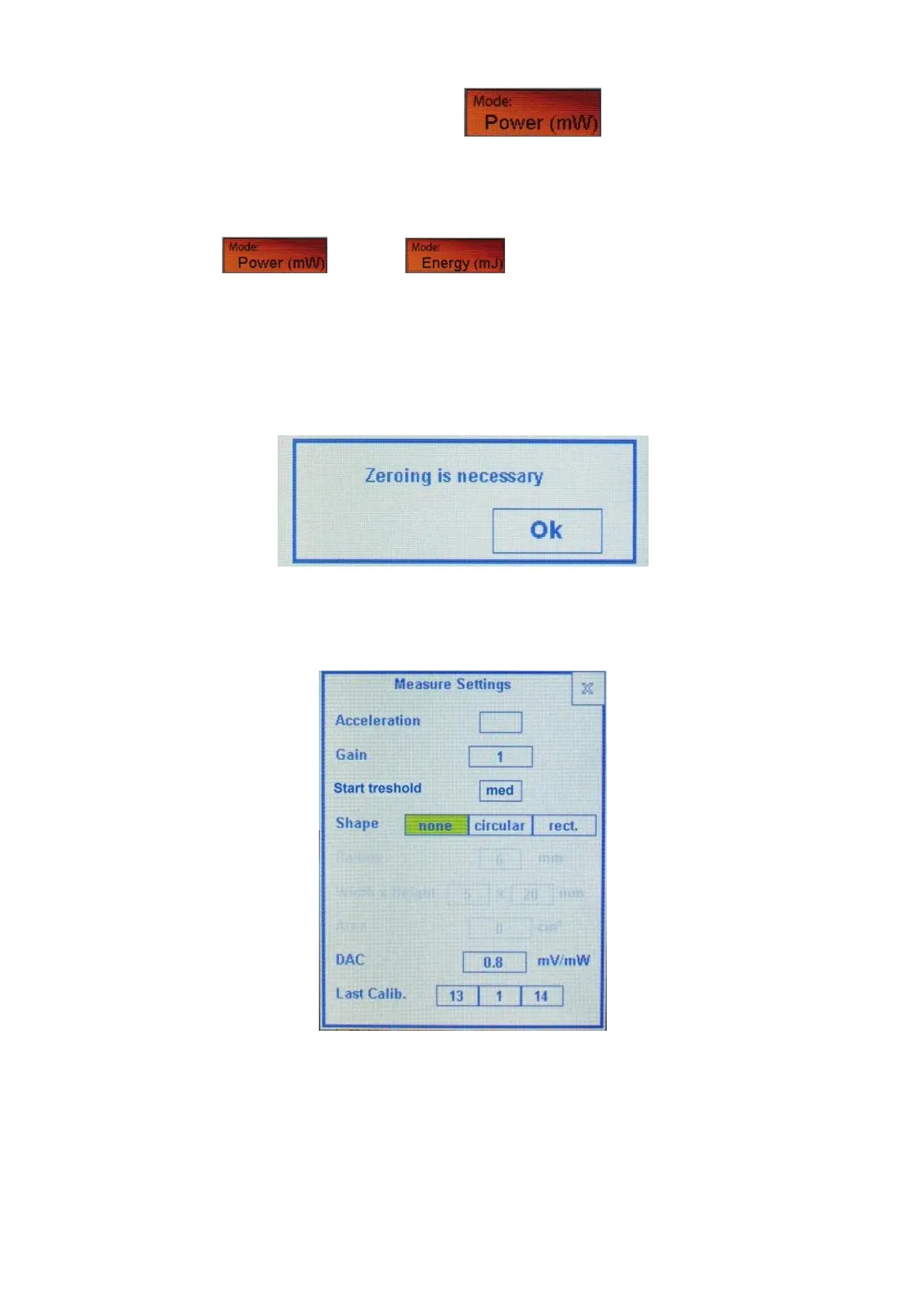LaserPoint s.r.l.- Plus2 Power & Energy Meter Instruction Manual - All Rights Reserved 13
12. Instrument Function Keys: Mode key
Mode key is basically a switch allowing to change the instrument settings in order to make a laser
beam power measurement or energy measurement.
Selecting a power beam measurement or energy measurement is quite easy: just touch Mode key and
switch from power to energy mode or viceversa.
The measurement units are than changed according to the mode selected and to the used sensor head
type and function (power or energy) range. To recover the original mode just touch Mode key again.
Upon switching from power to energy mode the instrument display may report the message “Zeroing is
necessary” as shown below in Fig.11; in this case press “OK” and follow the procedure already
described in Zero key paragraph 9.
Fig. 11 Resetting request notice in Energy Mode
Fig. 12 Measure Settings Window (Power Mode)
In energy mode both single pulse energy detection and burst pulse (multiple pulses) energy detection is possible.
Important notice: operating Plus2 meter in an energy mode however implies that the measurement
signal shall exceed a pre-set energy threshold. The instrument has been designed to measure the energy