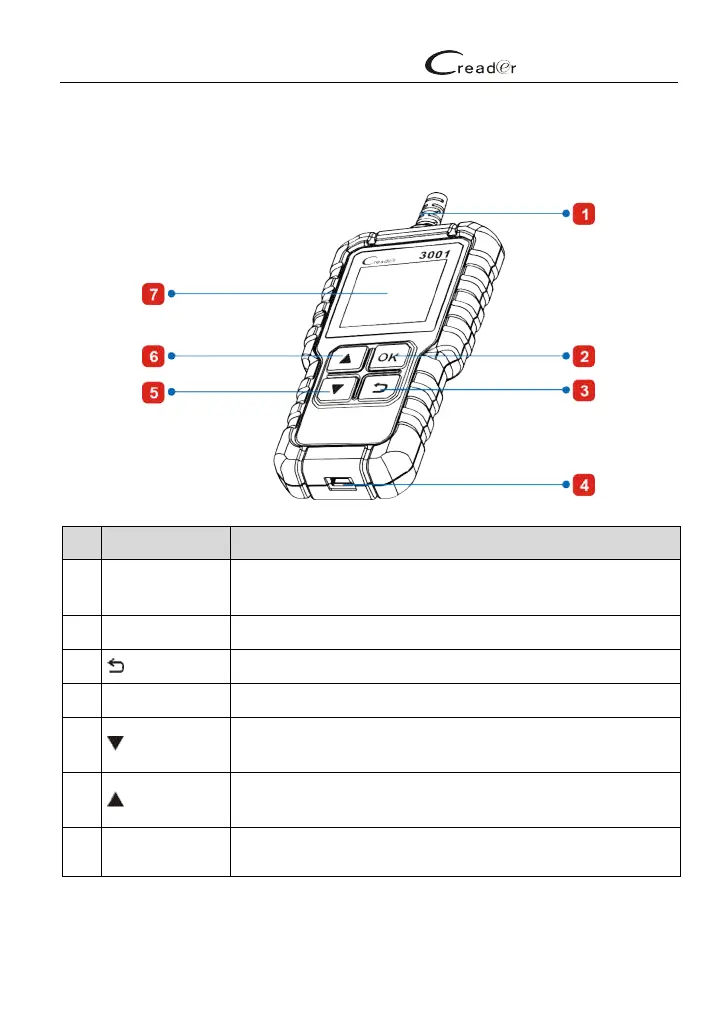LAUNCH
3001
User’s Manual
20
3. Product Descriptions
3.1 Outline of CReader 3001
No.
Name Descriptions
1
OBD-16
connector
To connect to the vehicle's DLC (Data Link Connector).
2
OK key To confirm the current operation.
3
key Back to the previous page.
4
USB port
To connect to PC for system update via USB cable.
5
key
Move cursor up for selection. Or skip to the previous page
when more than one page is displayed.
6
key
Move cursor down for selection. Or skip to the next page
when more than one page is displayed.
7
LCD Indicates test results.