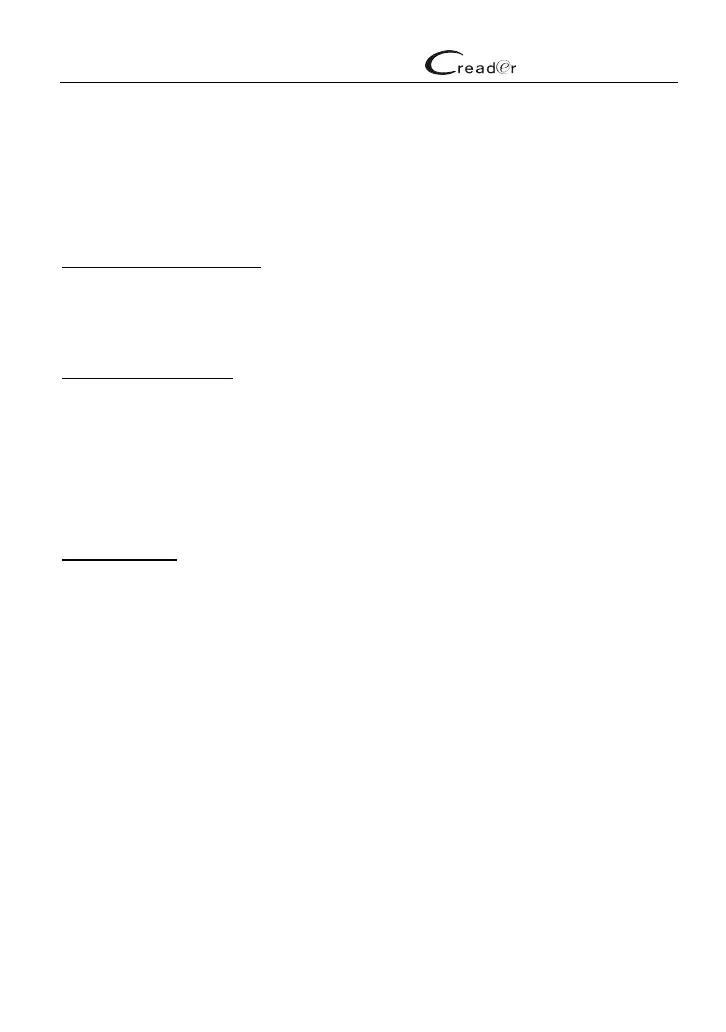LAUNCH
3001
User’s Manual
26
operating conditions are within predefined limits. Results of these tests are stored
in the on-board computer’s memory.
The O2 Sensor Test function lets you retrieve and view O2 sensor monitor test
results for the most recently completed tests from your vehicle’s on-board
computer.
7. On-board monitor test
The OBD Monitor Test function retrieves and displays test results for
emission-related powertrain components and systems that are not continuously
monitored. The tests available are determined by the vehicle manufacturer.
8. EVAP System Test
The EVAP test function lets you initiate a leak test for the vehicle’s EVAP system.
This tool does not perform the leak test, but signals to vehicle’s on-board
computer to initiate the test. The vehicle manufacturer determines the criteria and
method for stopping the test once it has been started. Before using the system
test function, refer to the vehicle’s service repair manual to determine the
procedures necessary to stop the test.
9. Vehicle Info
Select [Vehicle Info] from the Diagnostic Menu and press [OK], the tool will
retrieve a list of information (provided by the vehicle manufacturer) from the
vehicle’s on-board computer. This information may include:
VIN
(Vehicle identification Number). It is applicable to model year 2000 and
newer OBD2-compliant vehicles.
CID
(Calibration ID). These IDs uniquely identify the software version(s) for the
vehicle’s control module(s).
CVN
(Calibration Verification Number). CVNs are used to CVNs are used to
determine if emission-related calibrations for the vehicle under test have been
changed. One or more CVNs may be returned by the vehicle’s computer.