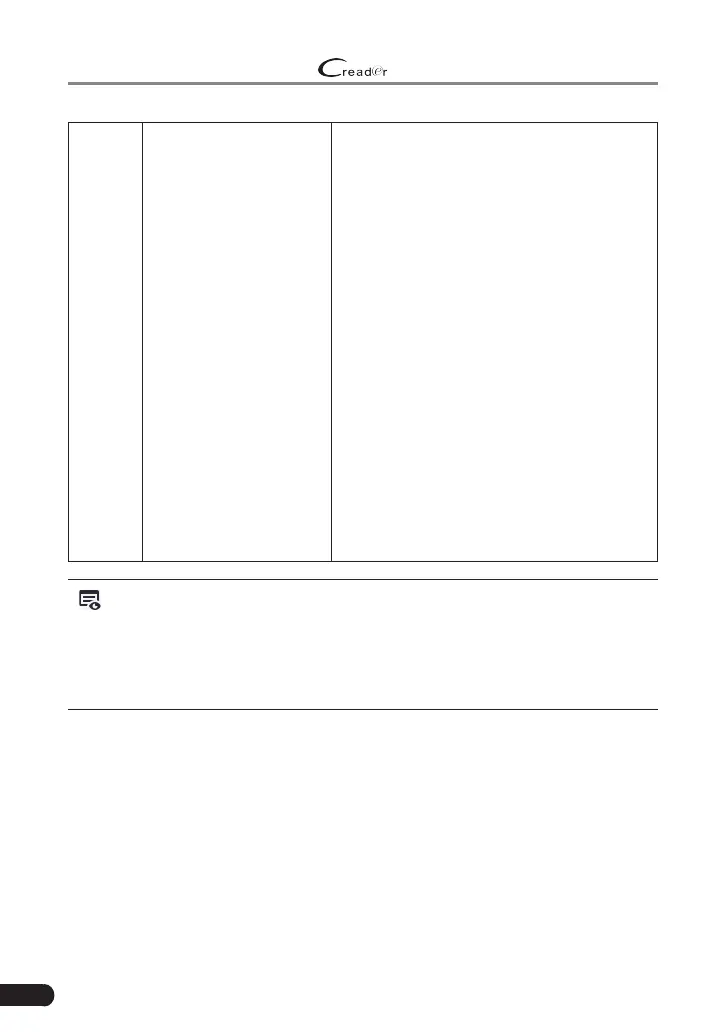20
LAUNCH
529 OBD II Scanner User’s Manual
12
LED for different DTC
types
The following (green, yellow and red
LEDs) are used as visual aids to make
it easier to determine engine system
conditions.
• GREEN LED (No Fault Code):
Indicates that all engine systems are
running normally (all Monitors on the
vehicle are active and performing their
diagnostic testing, and no DTCs are
present).
• YELLOW LED (Pending Fault Code):
Indicates the currently displayed DTC
is a Pending DTC. If there is a possible
problem, a “Pending” DTC is present
and/or some of the vehicle’s emission
monitors have not run their diagnostic
testing.
• RED LED (Permanent Fault Code):
Indicates the currently displayed DTC
is a Permanent DTC.
Notes:
1. The buons marked with * indicate the funcon hot keys and only apply to
Diagnoscs.
2. Press the button to perform the corresponding function if the available on-
screen buons appear.
3.2 Specications
• Screen: 2.8” LCD display with a resolution of 320*240 pixels
• Input voltage range: 9 ~ 18V
• Operating temperature: 32°F~122°F / 0°C~50°C
• Storage temperature: -4°F~158°F / -20°C ~70°C @ RH60%
• Size: 97.6*30*164 mm