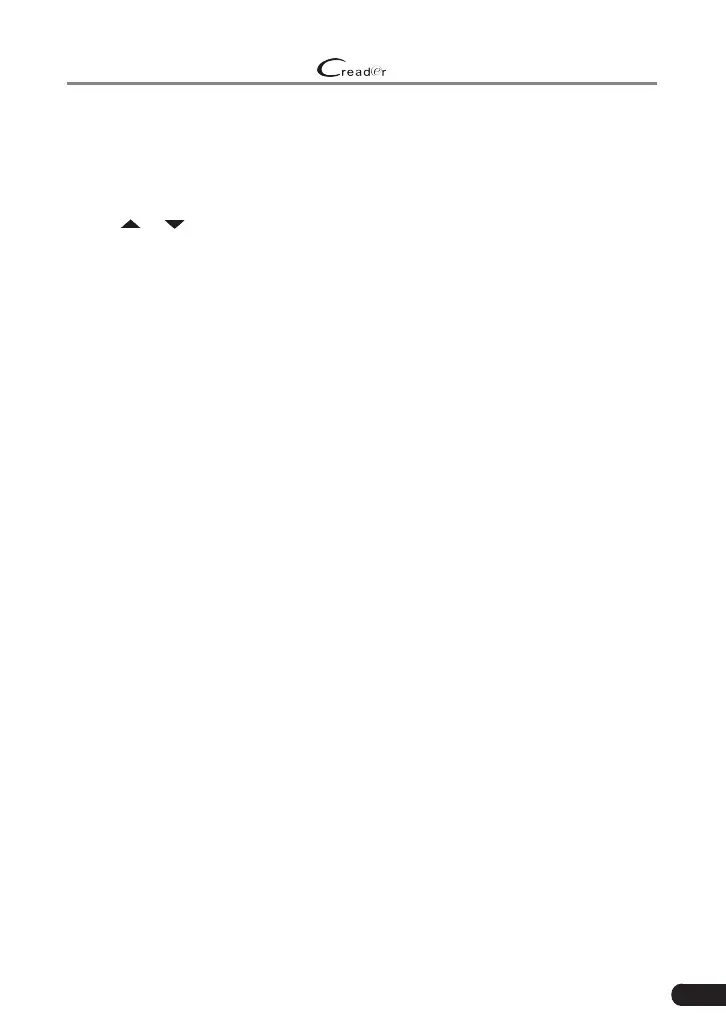LAUNCH
529 OBD II Scanner User’s Manual
41
5.7.2 Unit of Measure
This option allows you to set measurement unit.
Choose [Unit of Measure] and press [OK] to enter the measurement unit
selection page.
Press [
] / [ ] to select the desired one and press [OK] to save your change.
5.7.3 Beeper
It is used to set the buzzer On/Off.
5.8 Info
This function is used to view the detailed information of the scanner. It mainly
includes: software & hardware version and serial number etc.