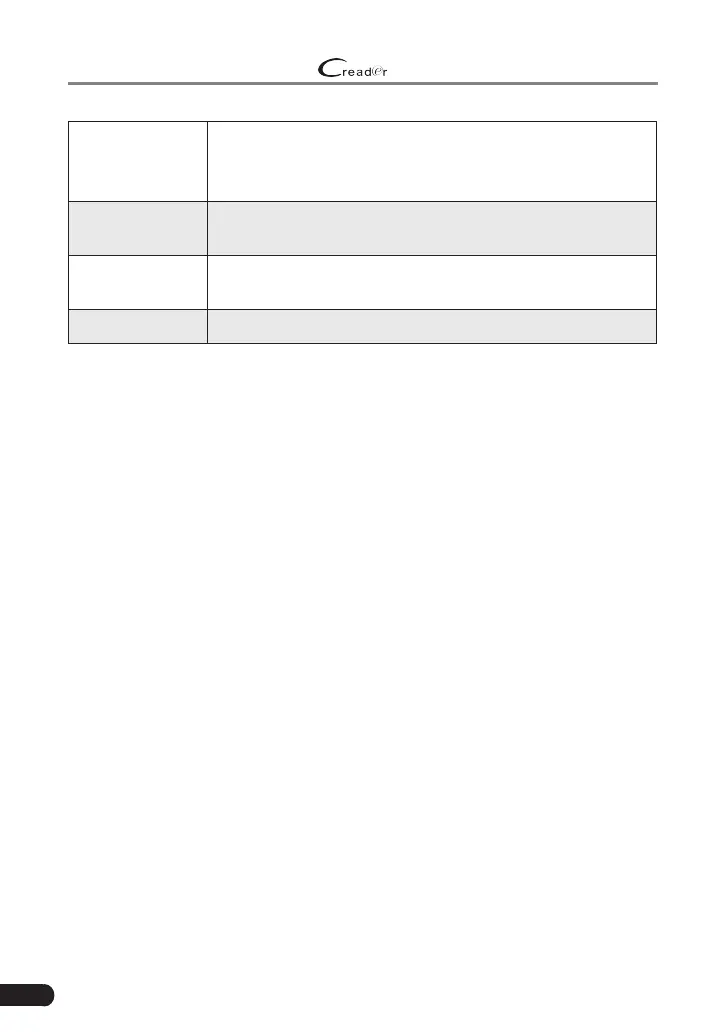24
LAUNCH
529 OBD II Scanner User’s Manual
PRINT
Prints the diagnostic records saved during diagnostic
session.
*Note: This funcon required a USB cable connecon to PC.
HELP
Helps you have a general knowledge of the OBD, Data
stream and I/M etc.
SETUP
Makes several adjustments and settings to congure the
scanner to your particular needs.
INFO Views the detailed information of the scanner.