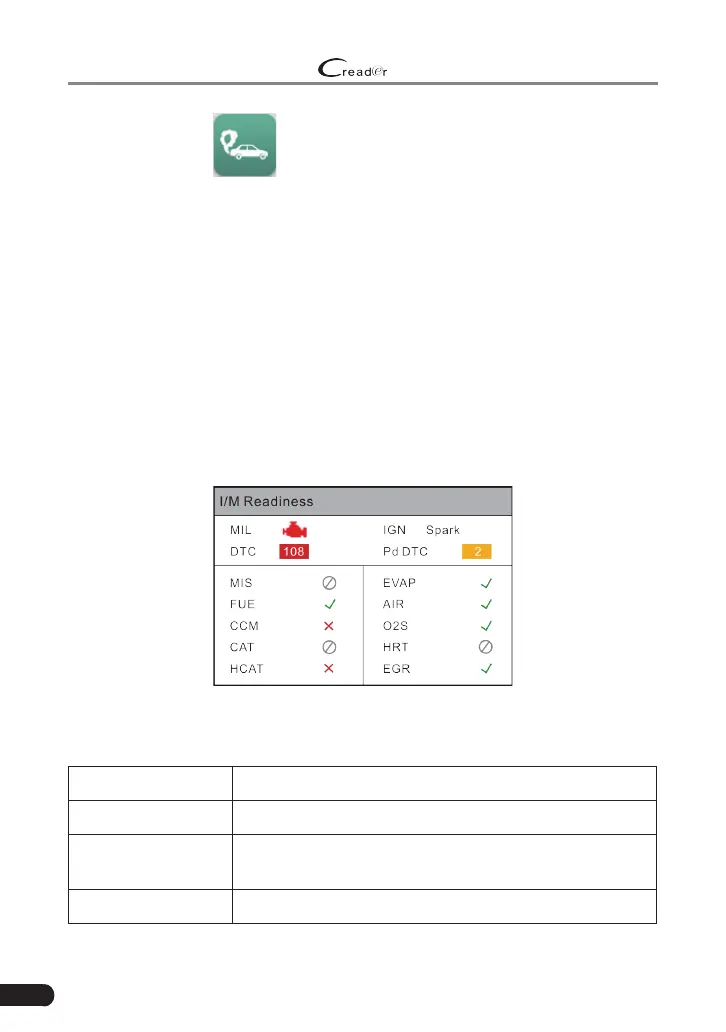30
LAUNCH
529 OBD II Scanner User’s Manual
3. I/M Readiness
I/M refers to Inspection and Maintenance that is legislated by the Government
to meet federal clean-air standards. I/M Readiness indicates whether or not
the various emissions-related systems on the vehicle are operating properly
and are ready for Inspection and Maintenance testing.
The purpose of the I/M Readiness Monitor Status is to indicate which of the
vehicle’s Monitors have run and completed their diagnosis and testing, and
which ones have not yet run and completed testing and diagnosis of their
designated sections of the vehicle’s emissions system.
The I/M Readiness Monitor Status function also can be used (after repair of
a fault has been performed) to confirm that the repair has been performed
correctly, and/or to check for Monitor Run Status.
Select [I/M Readiness] from the Diagnostic Menu and press [OK], the screen
will display the I/M readiness result.
Figure 5-9
The glossary of terms and abbreviation shown in Figure 5-9:
Abbreviation Denition / Descriptions
MIL Malfunction Indicator Light
IGN
Ignition (indicates the ignition method of the vehicle.
Spark ignition and Compression ignition are included.)
DTC Diagnostic Trouble Code