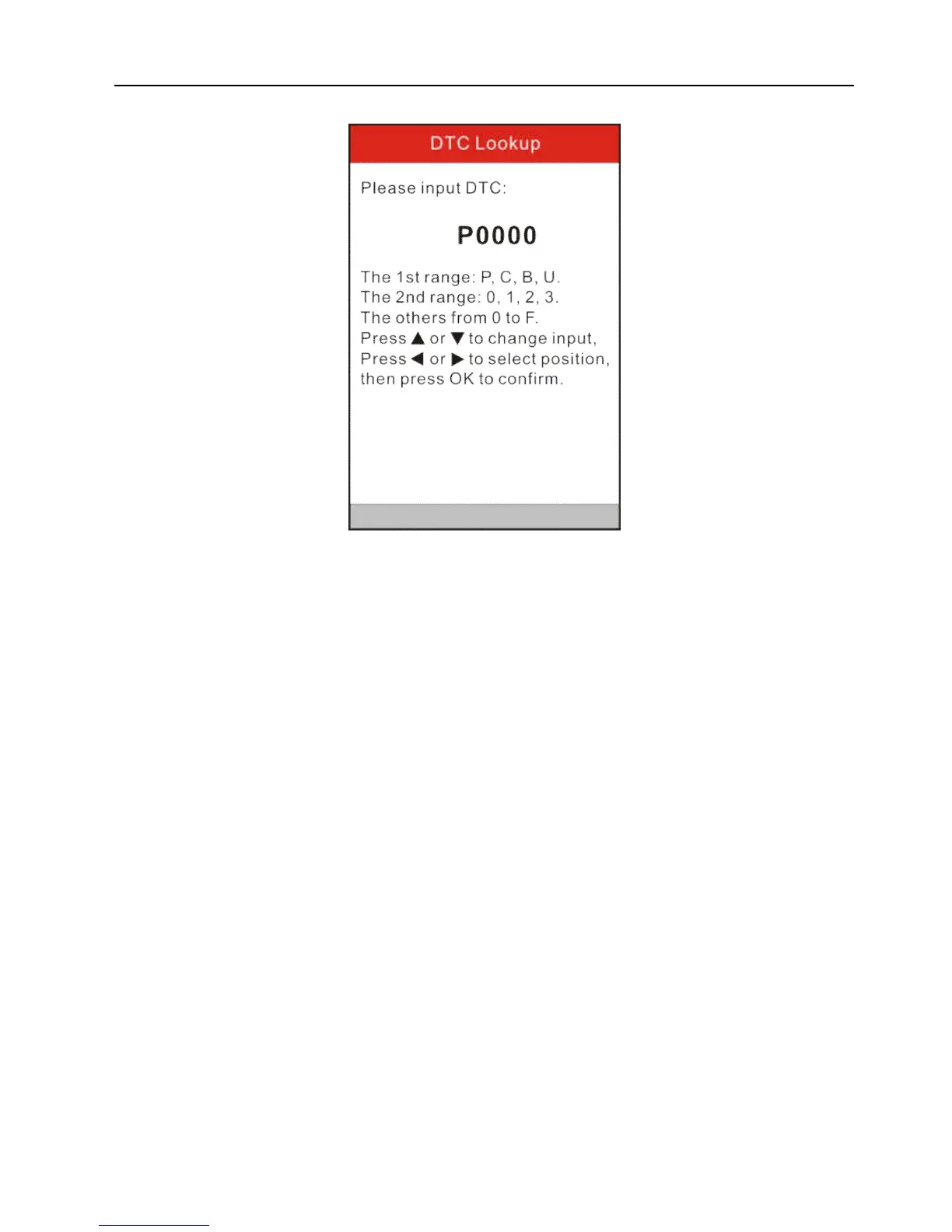LAUNCH
CReader Series English User’s Manual
24
Figure 6-2
Press [
]/[
] button to move the highlight bar to different position. Press [
]/[
]
button to alter the value, then press [OK] button, the screen will display definition
of the DTC.
6.3 Abbreviation
This option allows you to view the full name and detailed explanation of the
automotive glossary abbreviations.
6.4 Tool Information
This option displays the related information of your tool.
In figure 6-1, select [Tool Information] and then press [OK].