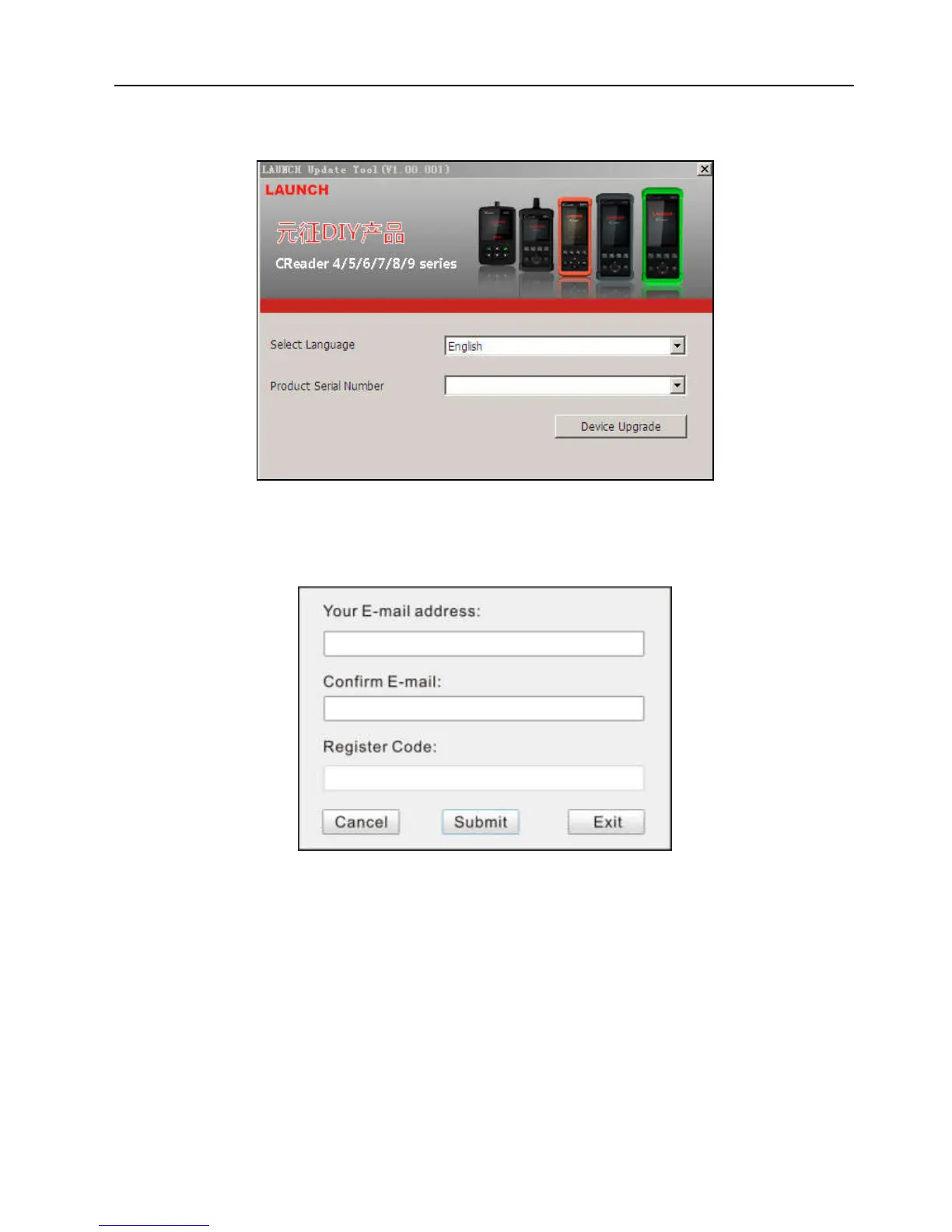LAUNCH
CReader Series English User’s Manual
33
4. Launch the update tool, a screen similar to figure 7-9 will appear.
Figure 7-9
5. Type in the Serial Number. Click [Device Upgrade] to input the information
and click [Submit] to enter the update page.
Figure 7-10
6. Select the updates you would like to perform or click "Select All", and then
click [Download] to start downloading.
7. Once all steps are complete, restart your tool. It will prompt you to upgrade,
click [OK] to start updating. It may take several minutes to finish the update.
8. The update process is complete, your tool is now ready for use.