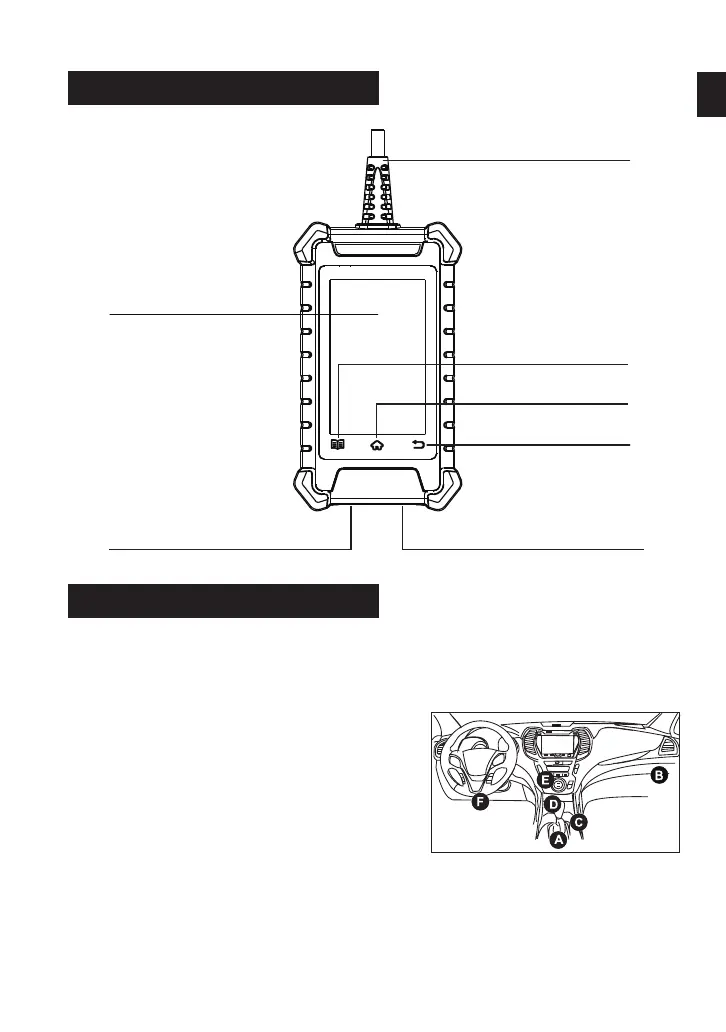Components & Controls
Powering Up
TouchScreen
SettingButton
HomeButton
ReturnButton
Diagnostic Cable
Memory Card Slot
(Reservedforfutureuse)
Charging Port
The tool can receive power via either of the following ways:
*Note: TheDLCisusuallylocated12
inchesfrom thecenteroftheinstrument
panel(dash), underoraroundthe
driver’ssidefor mostvehicles. See
diagram for possible DLC location.
Method 1: Via Diagnostic Cable
Connect the diagnostic cable of the tool
to the vehicle’s DLC (Data Link
Connector) port.
Method 2: Via Data Cable
Connect one end of the included data cable to charging port of the tool,
and the other end to the PC.
ENEN
