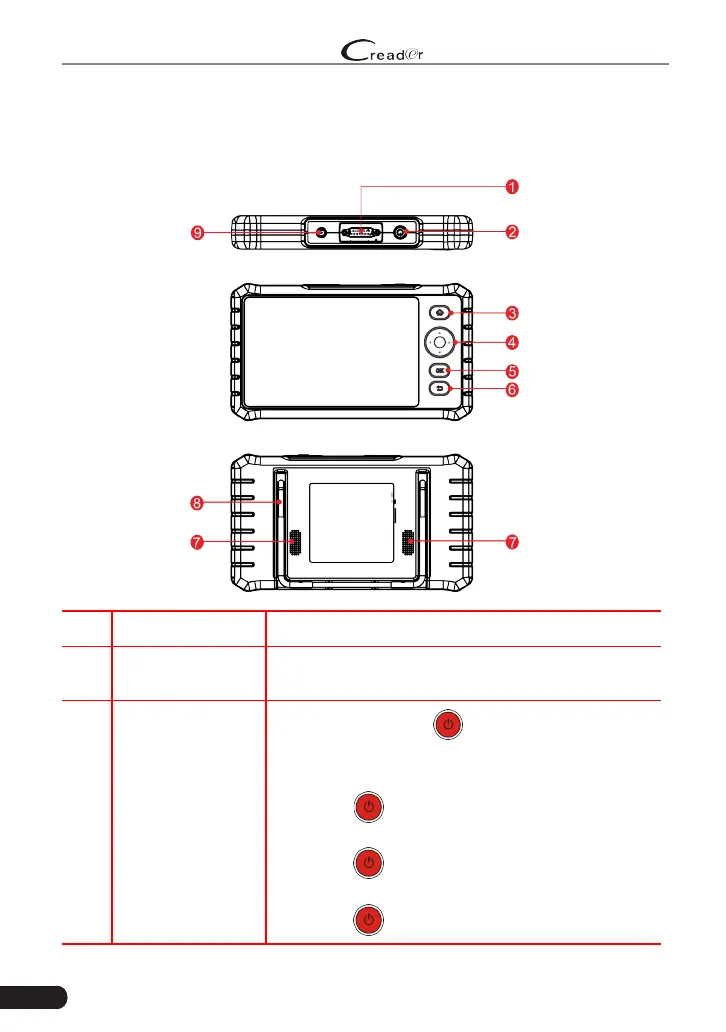18
LAUNCH
Professional 909E User Manual
3. Components and Controls
3.1 Controls
NO. Name Descriptions
1
DB-15 Diagnostic
Connector
Connect to vehicle's DLC (Data Link Connector)
via diagnostic cable.
2 Power
• In Off mode, press button for about 5
seconds to turn on.
• In On mode:
• Press button to activate the LCD if the
LCD is off.
• Press button to turn off the LCD if the
LCD lights up.
• Press button for 3 seconds to turn off.