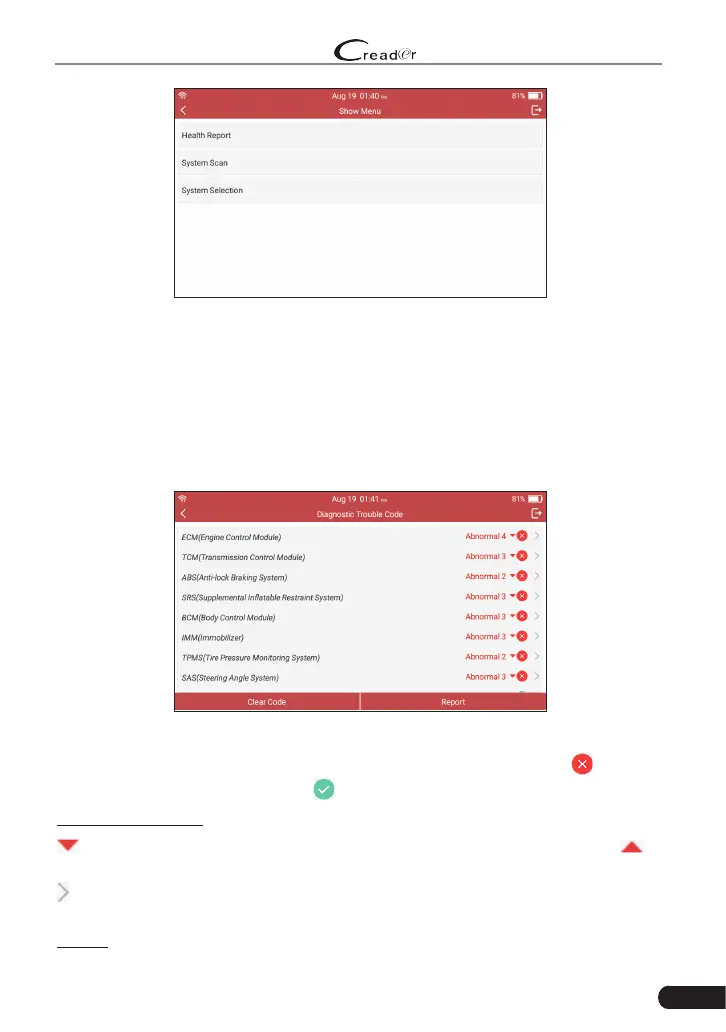29
LAUNCH
Professional 909E User Manual
Fig. 5-4
5.2.2.1 Health Report (Quick Test)
This function varies from vehicle to vehicle. It enables you to quickly access all
the electronic control units of the vehicle and generate a detailed report about
vehicle health.
Tap “Health Report”, the system starts scanning the ECUs. Once the scanning is
complete, a screen similar to the following appears:
Fig. 5-5
In above gure, the tested system with fault code appears in red ( ) and the
system with OK displays in black ( ).
On-screen Buttons:
: Tap to display the details of DTCs existing in the current system. Tap to
hide it.
: Tap to select other test functions. For detailed operations, refer to Chapter
5.2.2.3.
Report: Tap to save the diagnostic result as a report. All reports are saved under
