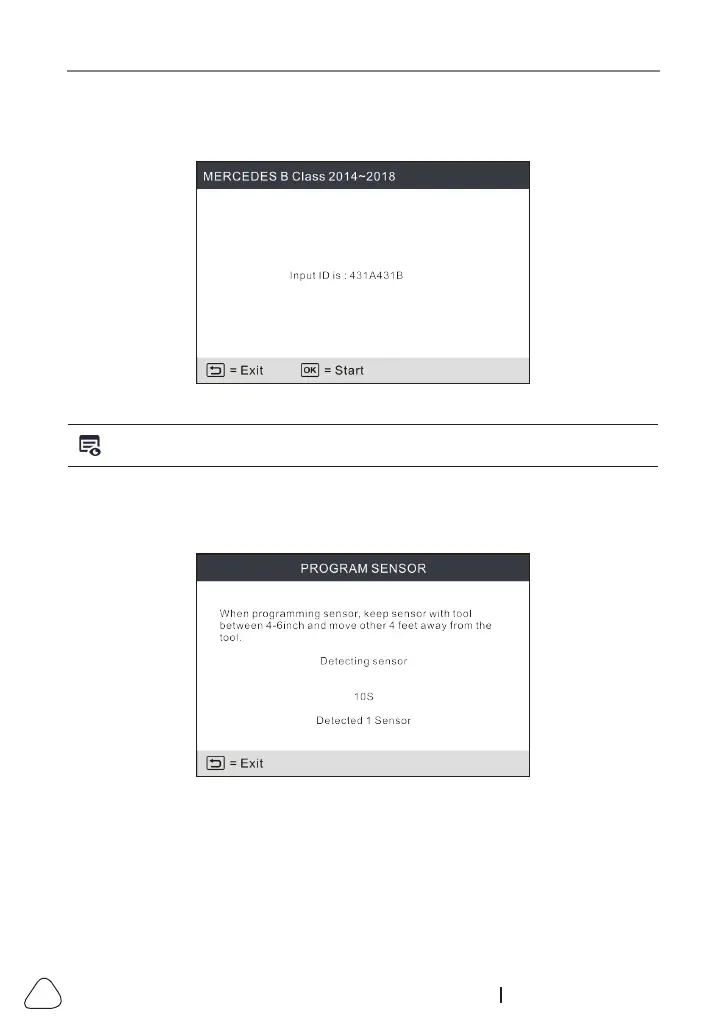34
www.x431.com +86 755 8455 7891
Use the on-screen virtual keypad to input a random or original (if available)
sensor ID and press
OK
.
Figure 5-15
Note: Do not enter the same ID for each sensor.
Select the wheel which needs to be programmed on the tool, place a
LAUNCH-sensor close to the TPMS antenna of the tool. Press the
OK
button
to start writing the new sensor ID to the LAUNCH-sensor.
Figure 5-16
A progress bar will appear on the screen indicating the programming process.