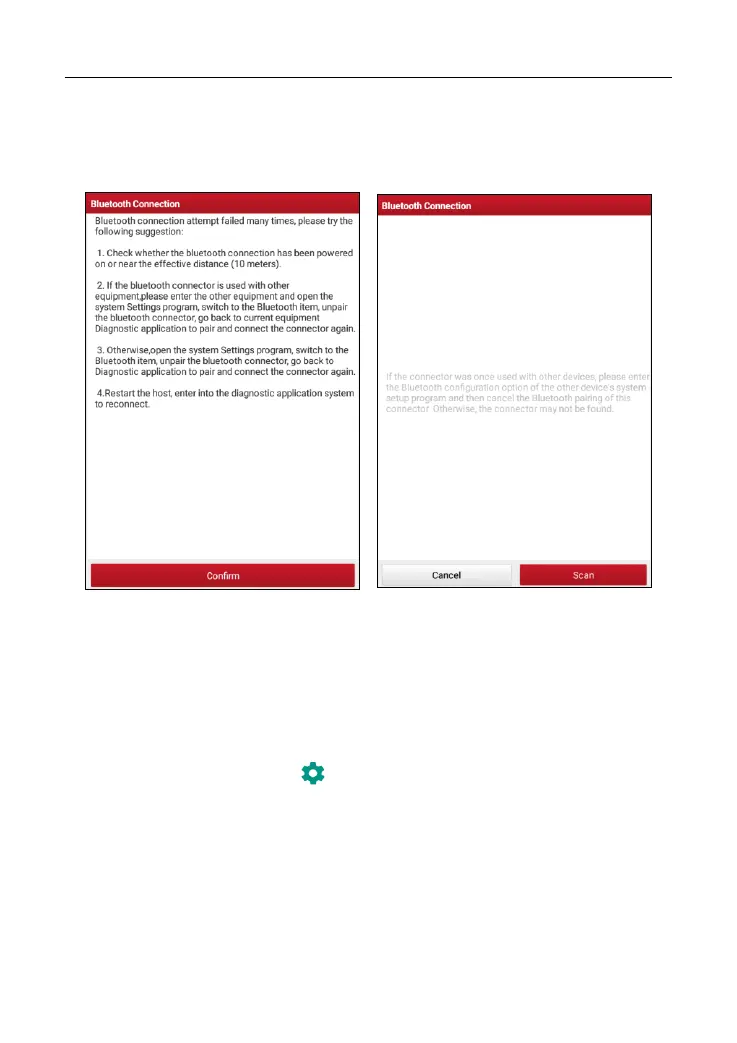LAUNCH X-431 PRO Series User Manual
12
Fig. 5-1
Note: If the VCI is not paired up with the tablet before doing this step, a prompt
message box will appear:
Fig. 5-2 Fig. 5-3
Check all the possible reasons of Bluetooth connection failure carefully, and then tap
“Confirm” to enter Fig. 5-3.
If the VCI was once used with other devices, you need to cancel the pairing of the VCI
first via either one of the following ways:
•
On the Android’s home screen, tap “Settings” -> “Bluetooth” -> Choose the desired
VCI from the Paired list. Tap “ ”, and then tap “FORGET” to unpair it.
•
Tap “User Info” -> “VCI Management” -> Tap “Deactivate matching”.
In Fig. 5-3, tap “Scan” to start searching for the VCI and pairing up with it.