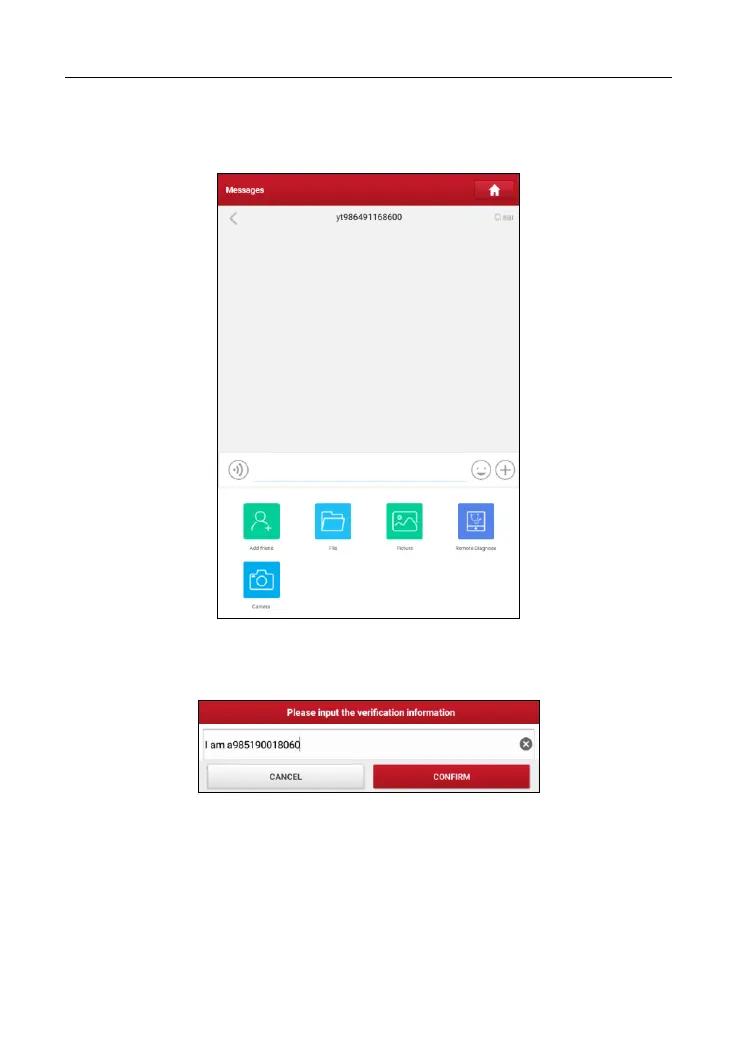LAUNCH X-431 PRO Series User Manual
34
Fig. 5-28
Tap the desired name from the list, the following screen appears:
Fig. 5-29
Tap “Add friend”, a dialog box pops up:
Fig. 5-30
Tap “CONFIRM” to send your request.
Once the partner receives the request, a beep will sound. Tap the “Message”
tab:
• Once the partner agreed your request, he/she will automatically be listed in
the Contact tab.