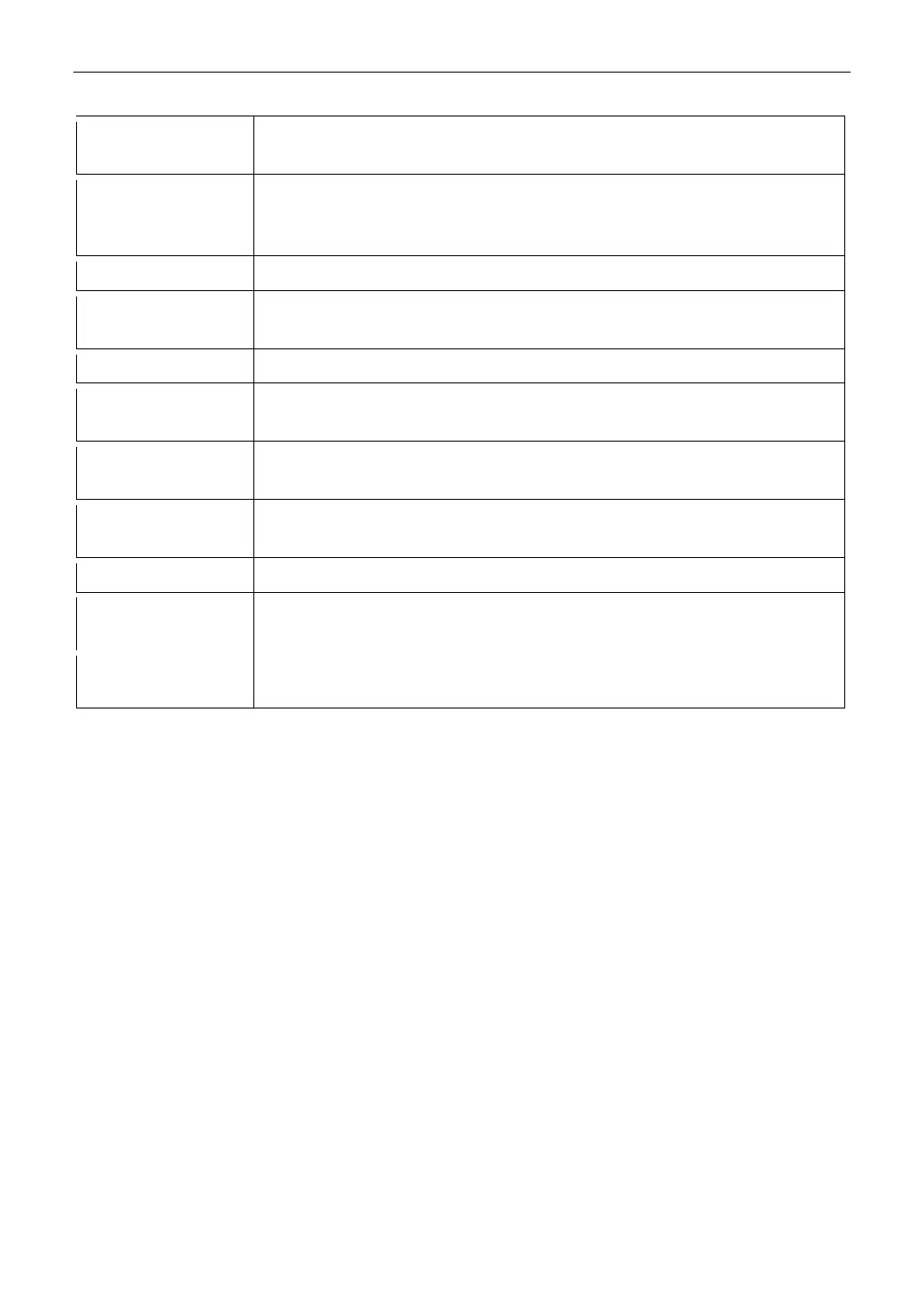LAUNCH
10
The system consists of SmartLink C dongle, SmartLink Service Platform and
SmartLink B dongle.
Configures this tool as a professional TPMS (Tire Pressure Monitoring
System) service tool. It needs to work with the TSGUN device (sold
separately) to perform all kinds of various TPMS functions.
To update vehicle diagnostic software and APK.
This helps repair shops or mechanics to diagnose a remote vehicle, and
launch instant messages, allowing for improved efficiency and faster repairs.
To feed back the recent 20 diagnostic logs to us for issue analysis.
Perform ADAS (Advanced Driver Assistance System) calibration operations.
It needs to work with the specific ADAS calibration tool (sold separately).
Subscribe some extra software or service functions that are not included in
the diagnostic tool online.
• Access the diagnostic reports from the previously tested vehicles.
• Resume the previous operation without starting from scratch.
Includes tool information, product catalogue, training videos and repair data.
To manage VCI, my reports, change password, configure Wi-Fi printer,
system settings and logout etc.
Includes some add-on modules (such as Videoscope, BST360 and
Immobilizer Programmer) and some Android system apps etc.