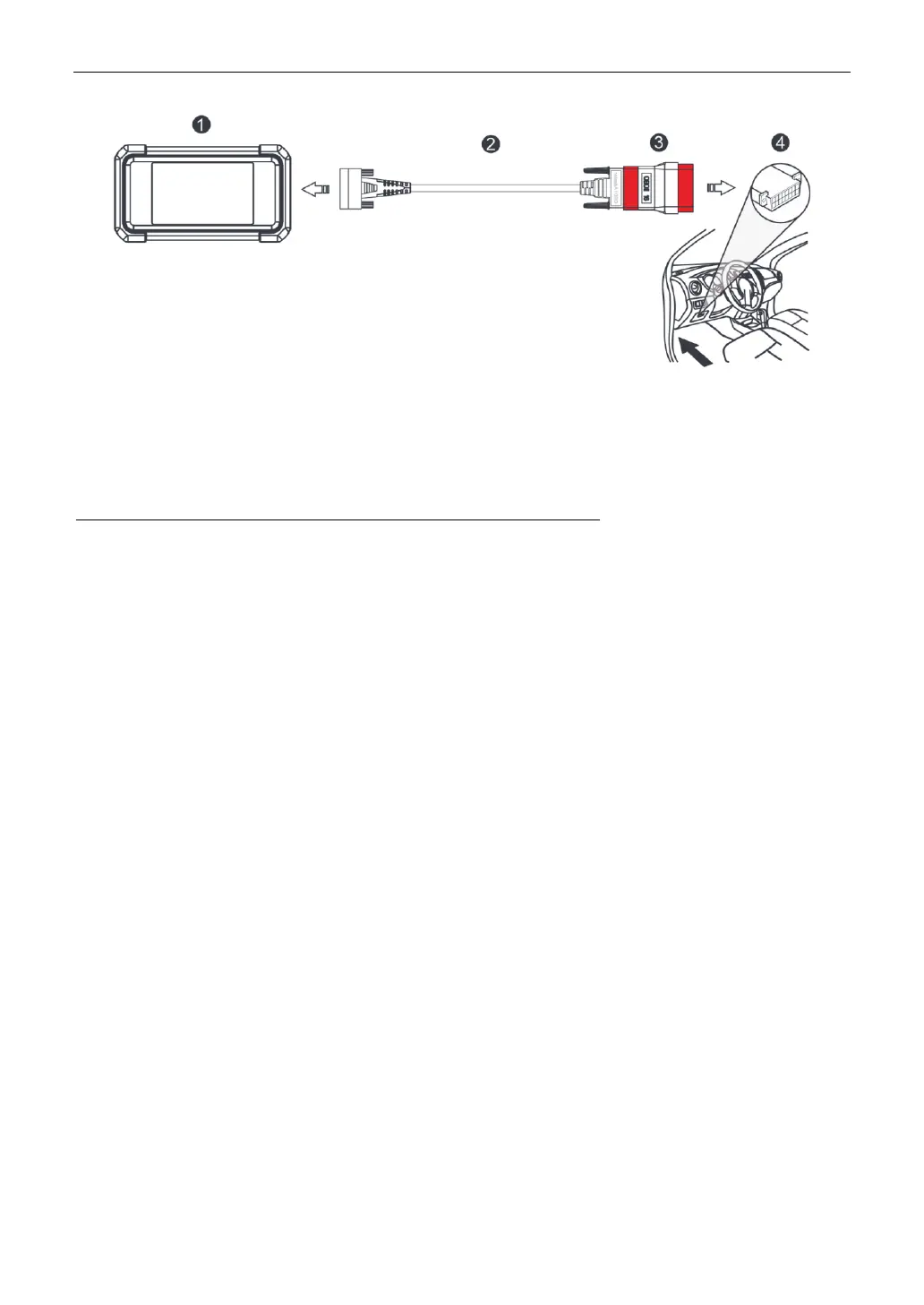LAUNCH
12
1. VCI
2. DB15F to HD15F data cable
3. HD15F to OBD16 adaptor
4. Vehicle’s DLC port
For non-OBDII vehicles, refer to the above figure to make connection.
1. Select the appropriate adaptor according to the vehicle’s DLC port type (4).
2. Loosen the captive screws of the DB15F to HD15F data cable (2) and disconnect the HD15F to
OBD16 adaptor (3) from the data cable.
3. Connect the data cable (2) with the target adaptor (sold separately) on the above figure and tighten
the screws. Other steps shall also apply.
If you choose to perform vehicle diagnosis via data cable, connect one end of the data cable into the
VCI, and the other end into the data I/O port of the tablet.