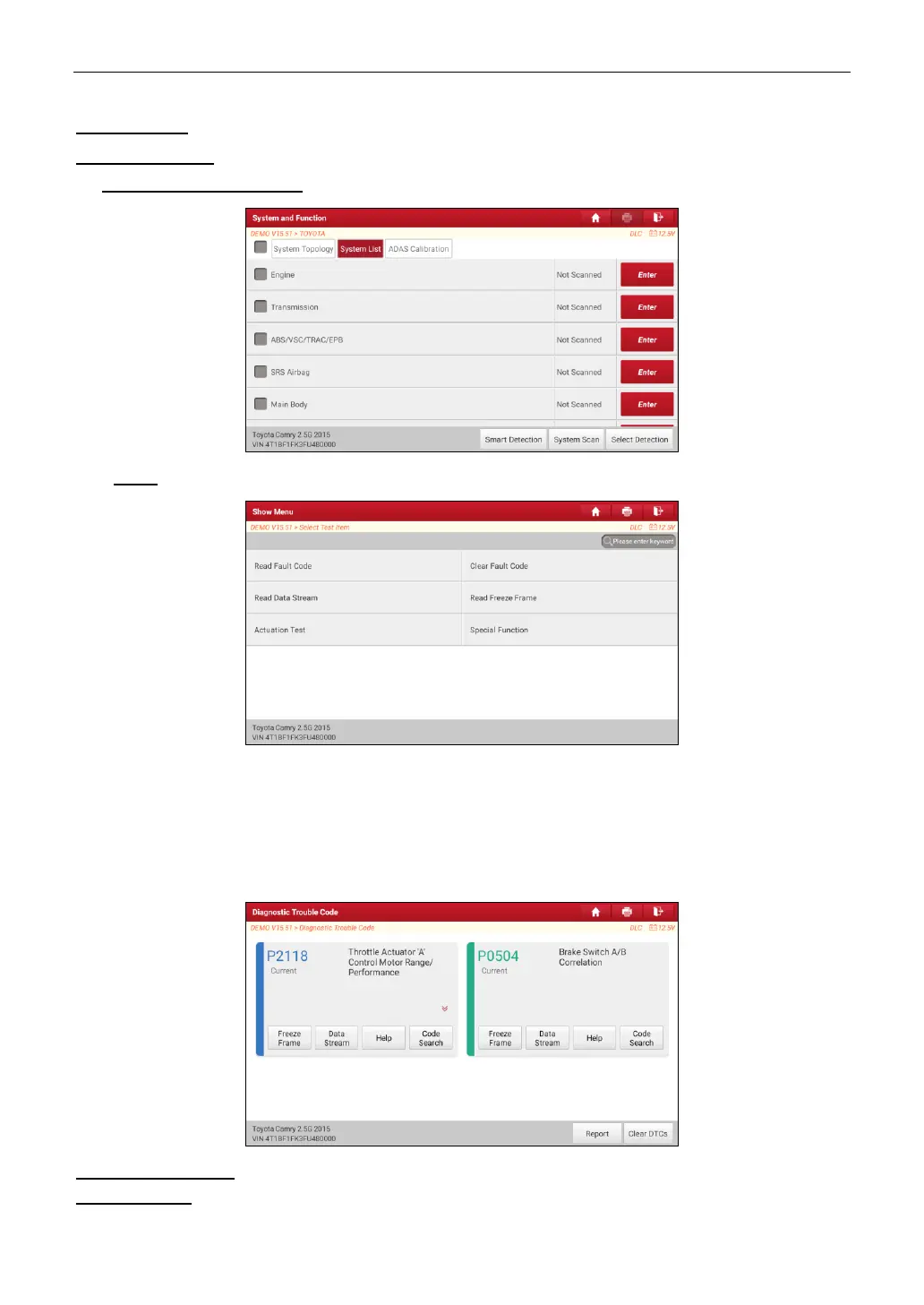LAUNCH
19
System Scan: Tap to quickly scan which systems are installed on the vehicle.
Select Detection: Select certain system manually to start scanning.
While in System List mode, the following screen will appear.
• Enter: Select certain system, and tap this button to enter the diagnostic function selection screen.
In general, the diagnostic functions vary with different vehicle models. It mainly includes the following
options:
A. Read Fault Code
This function displays the detailed information of DTC records retrieved from the vehicle’s control
system.
On-screen Buttons:
Freeze Frame: Tap it to view the snapshot of critical parameter values at the time the DTC is set.
