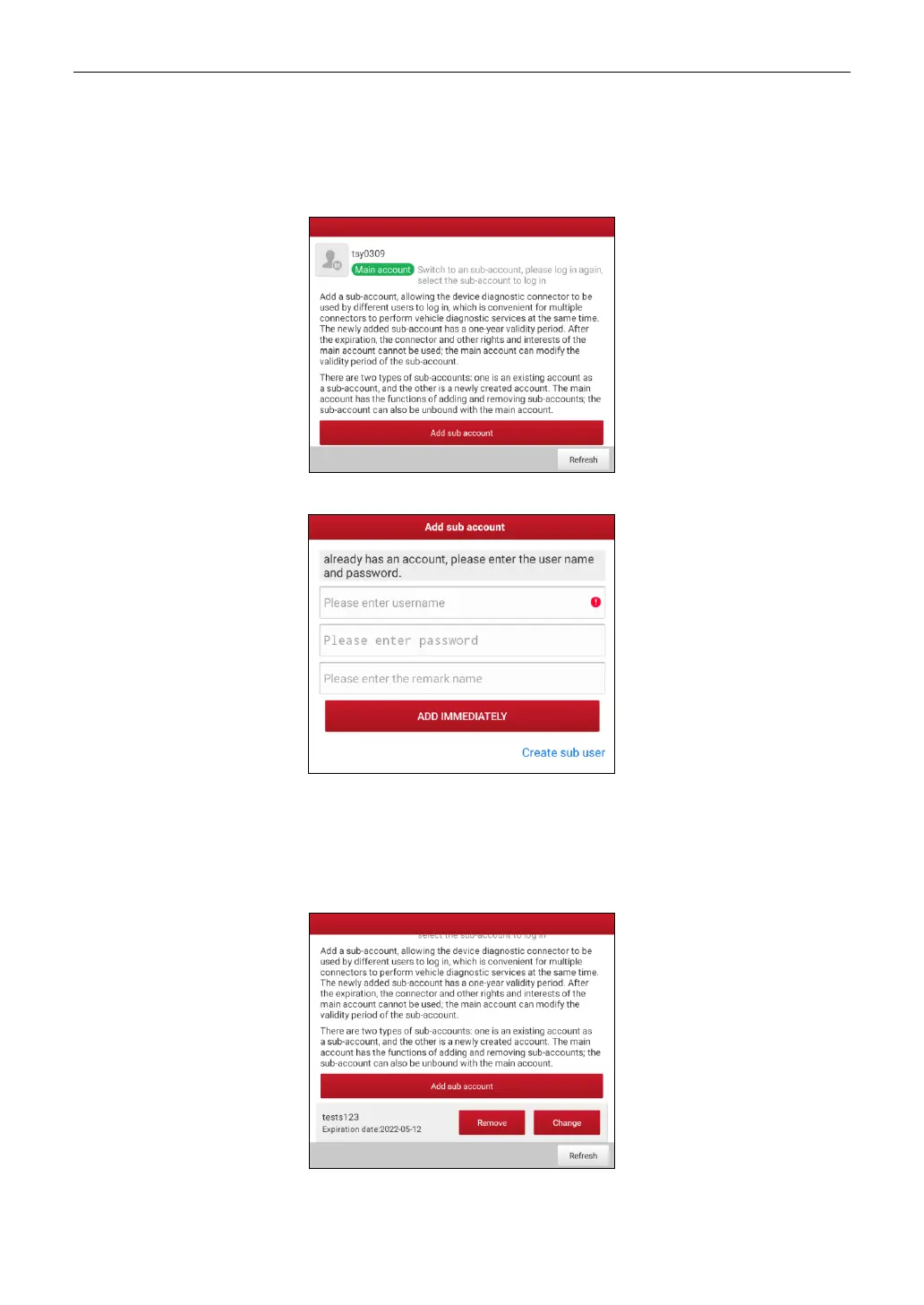LAUNCH
45
There are two types of sub-accounts: one is existing account and the other is newly created account.
The main account has the functions of adding and removing sub-accounts, the sub-account can also
be unbound from the main account.
Tap Device account management, the following screen will appear:
Tap Add sub account, the following popup will appear:
• If you already have an account, please enter the user name and password. After inputting, tap Add
Immediately to add it as a sub-account.
• If you have not registered any account, tap Create sub user. Enter the user name and password,
and then tap Add Immediately to add it as a sub-account.
After adding the sub-account, the following screen will appear:
To unbind it from the main account, tap Remove. To revise the validity period, tap Change.
