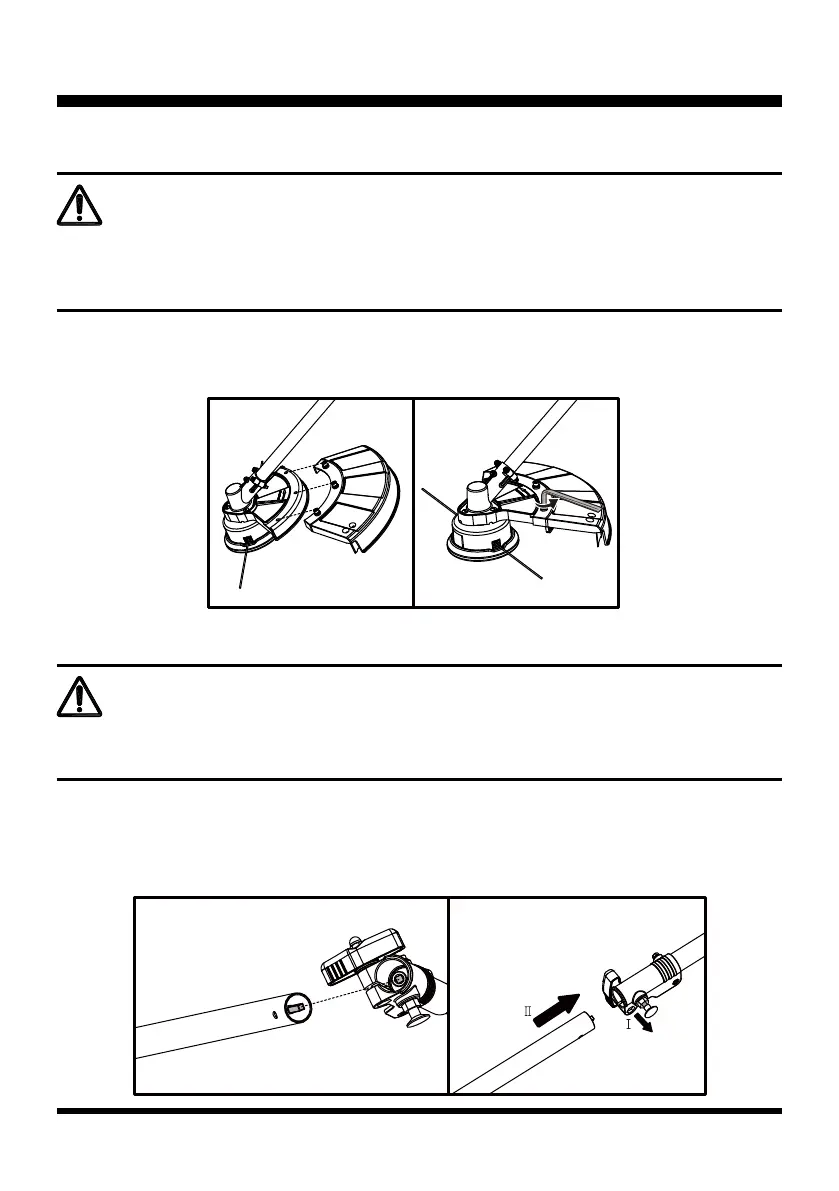12
ASSEMBLY
FITTING THE DEBRIS GUARD (See Figs. 1-2)
■ Fit the outer part of the debris guard with the part attached to the shaft, ensuring that the screws and holes
align (Fig. 1).
■ Secure the screws tightly using the hex wrench (Fig. 2). Do not over-tighten.
INSTALLING AND REMOVING THE SHAFT (See Figs. 3-7)
To install the shaft:
■ Loosen the locking knob on the shaft connection sleeve counter-clockwise.
■ Align the axles in the shafts. Pull out the locking pin, and then insert the shaft into the shaft connection
sleeve (Fig. 3 & 4).
WARNING
The trimmer line cutting blade on the debris guard is sharp and is tted with a blade protection lm
which will need to be removed prior to using the trimmer. When tting the guard avoid contact with the
blade. Failure to avoid contact can result in serious personal injury.
WARNING
Never install, remove, or adjust any attachment while the engine is running. Failure to stop the engine
can cause serious personal injury.
Fig. 1
Fig. 2
Fig. 4
Fig. 3
