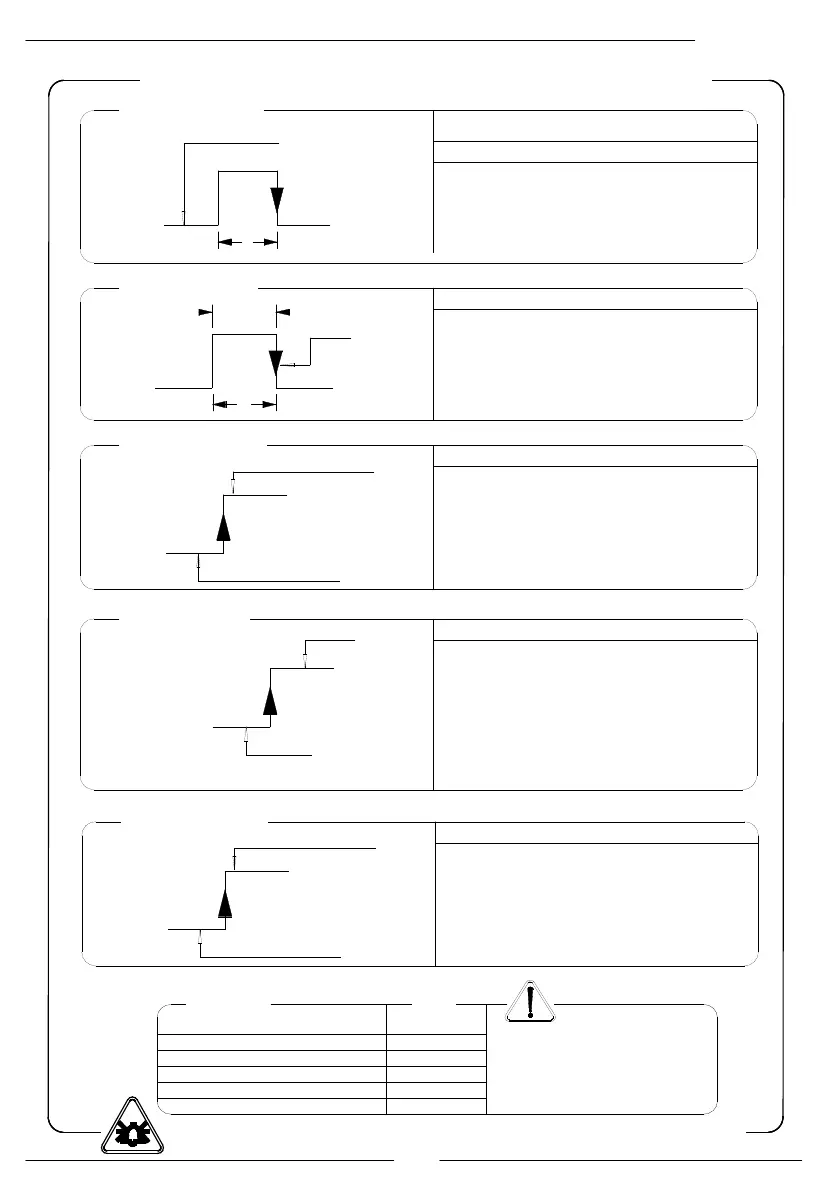HML 210
14
0-1.5 V
3-40 V
AUTOCALIB. OFF
T
RESET
0-1.5 V
3-40 V
Tmin = 100ms
BLOCK
0-1.5 V
3-40 V
T
0-1.5 V
3-40 V
18-30V
<18V
10Hz
20Hz
50Hz
80Hz
150Hz
220ms
110ms
45ms
30ms
15ms
ATTENTION: time T must be ≥
to Tmin
Necessary conditions for enabling the function
Necessary conditions for enabling the function
Necessary conditions for enabling the function
Tmin<T<1sec. = autocalibration
T > 1 sec. = Auto zero
POS. 5.8 ENABLED (Autozero calibration external command)
POS. 5.10 DISABLED (batch on input 1)
POS. 5.11 DISABLED (batch functions assign to input 2
(optional)
POS. 5.1 to 5.4 ENABLED (partial positive or reverse
flow totalizers reset enable).
N.B.: This function is even assignable to the input 2
POS. 5.6 ENABLED (totalizers counting lock command)
POS. 12.5 DISABLED (auto-batch)
POS. 12.7 DISABLED (batch consent)
POS. 5.9 ENABLED (range change)
POS. 5.10 DISABLED (batch on input 1)
POS. 5.11 DISABLED (batch functions assign to input
2 (optional))
POS. 6.1-4 DISABLED (end-batch functions assign to
Necessary conditions for enabling the function
Note: THE FUNCTIONS ABOVE ARE ENABLED ONLY ON INPUT 1
Necessary condition for enabling the function
POS. 5.7 ENABLED (measure lock)
OPERATION ON INPUT ON/OFF
INPUT OPERATION STAGE (GENERIC FUNCTIONS)