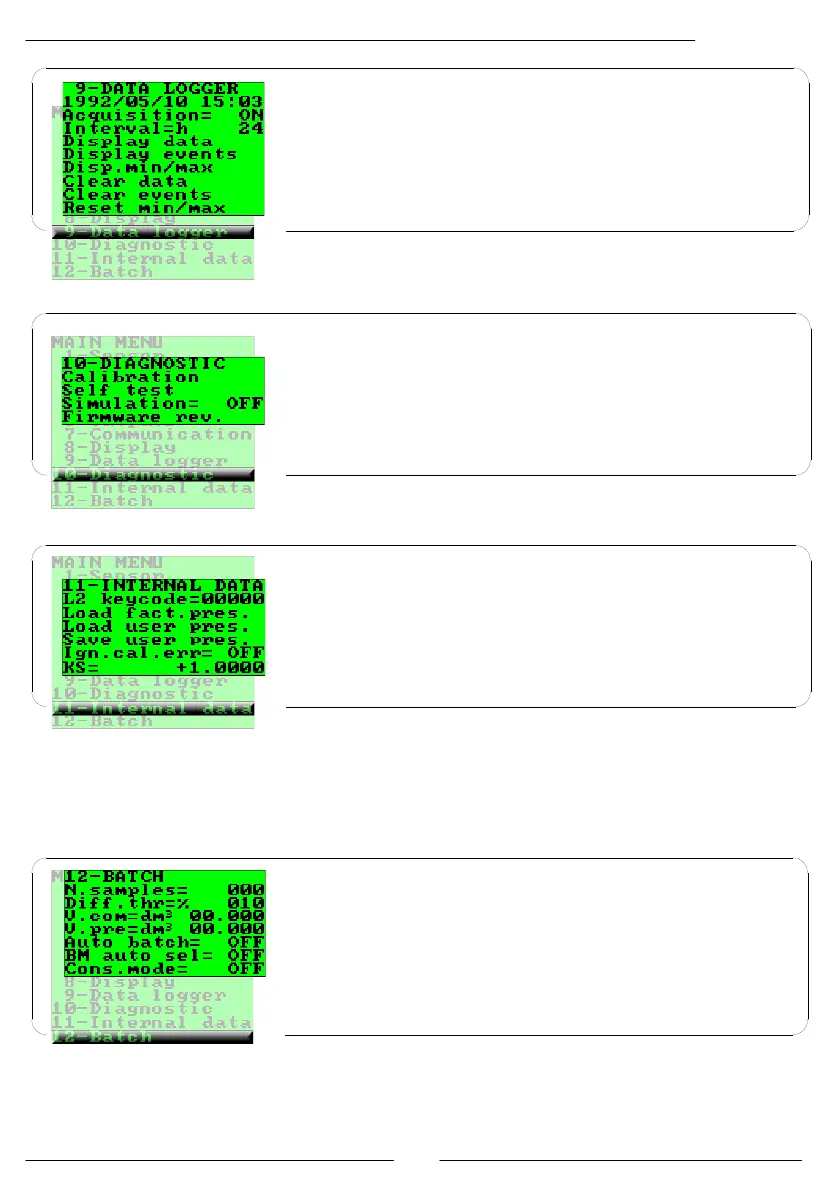HML 210
29
9.1* Date and time set
9.2 Automatic data logger enable
9.4 Displaying of the data stored in the data logger
9.5 Displaying of the last 64 alarms stored in the data logger
9.6 Visualization function of minimum and maximum peak of flow rate
9.7 Logged data cancel function
9.8 Reset all alarm events
9.9 Reset all minimum and maximum peak of flow rate stored
9.3 Interval time for the data logging function: 1, 2, 3, 6, 8, 12, 24, 48 hours
11.1 Level 2 access code enter
11.3 Load user data saved
11.4 Save user data
11.5 Ignore the calibration error during the switch on test
11.6 Ks coefficient (only for service purposes)
11.2 Load factory data pre-set
12.1* Number of batch cycles to define the value of compensation. Value 0=OFF
12.2* % limit of compensation threshold
12.4* Prebatch value
12.5* Auto-batch
12.6* Automatic selection of batch formula
12.7* Static consent of batch
12.3* Compensation value
10.1* Calibration of the converter
10.2* Autotest converter
10.3* Flow rate simulation enabling
10.4 Firmware revision/version
Menu 12: Menu visualized only with batch active
(see from batch function configuration section)