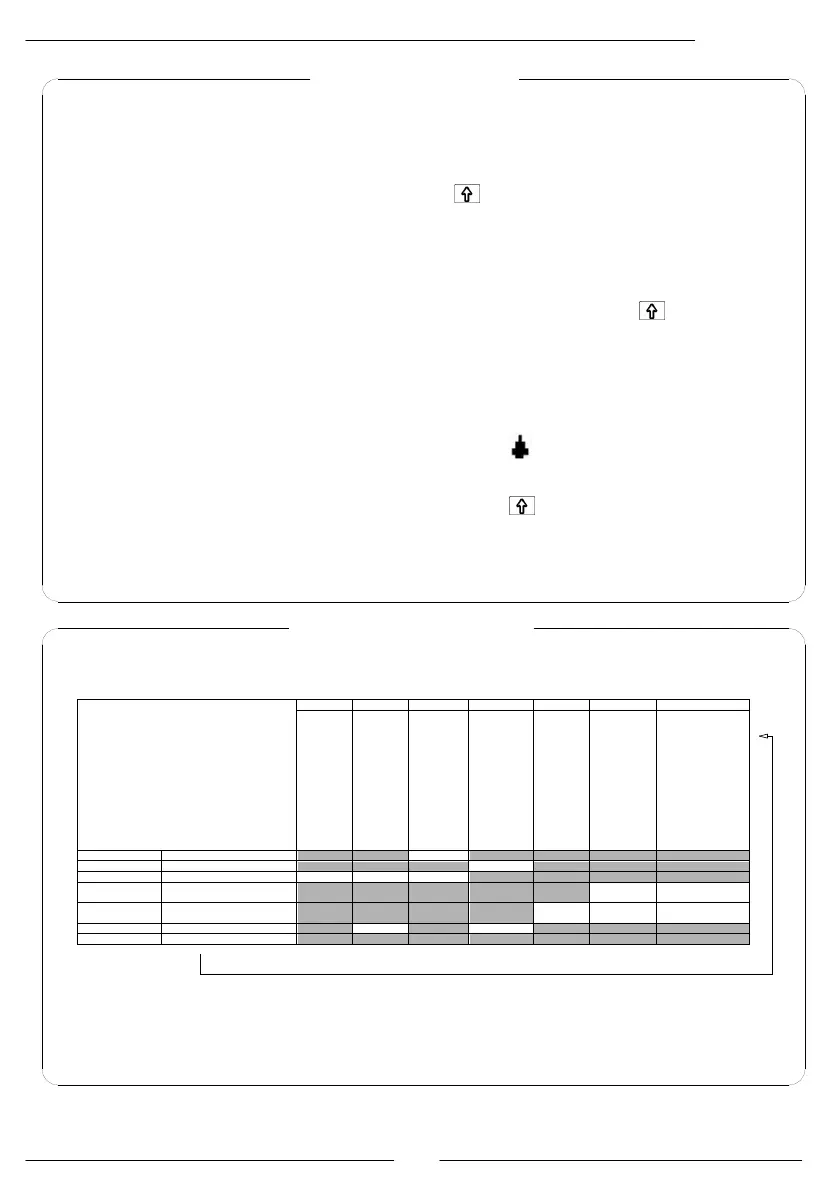HML 210
39
START: it is possible to activate the start of batch in two different ways:
1. From remote input: assigning the functions of start/stop batch to the input 1 (pos. 5.9)
or input 2 (pos. 5.10) and using the inputs like visualized from page 14.
2. From keyboard: short pressing of the key
N.B.: The start of batch from keyboard is always initiated on the release of the key. The
function is not available with the batch consent (pos. 12.7) function enabled.
STOP: A batch may stop (be stopped) due to three events:
1. Keyboard or remote input (manual stop): short pressing of the key
2. End of batch: In this case the batch will be stopped once the batch quantity has been
achieved and a signal given
3. Maximum time of batch: If a maximum batch time has been set, and is exceeded, the
batch in progress is stopped independently from the batched quantity.
Notes:
during the batch the symbol of the active batch and the name of the formula are
visualized on display.
When the batch outputs are enabled, pushing the key for more than 5 seconds will
energize the outputs until the key is released. On the display, In place of the CT and ST
totalizers the following message will appear:
!! VALVE !!
IMPORTANT NOTES
The start of the batch disables any function listed in the table below:
* If using Input 1
** Value set to zero
AUTO BATCH
BM AUTO SEL
N. SAMPLES
BATCH
CHANGE OR
FROM INPUT
POS 5.10
INPUT 1 ON START/STOP
BATCH
DISABLE DISABLE
POS 5.11
INPUT 2 ON START/STOP
BATCH
DISABLE DISABLE DISABLE
To optimize the performances of the meter used as a batch instrument (batch time < 5s), it is
recommended to set it as prompt as possible according to the plant requirements, choosing the
batching setup for the automatic parameter optimization of the quick start menu. It is also
reccomended to disactivate the function 3.1, Damping.