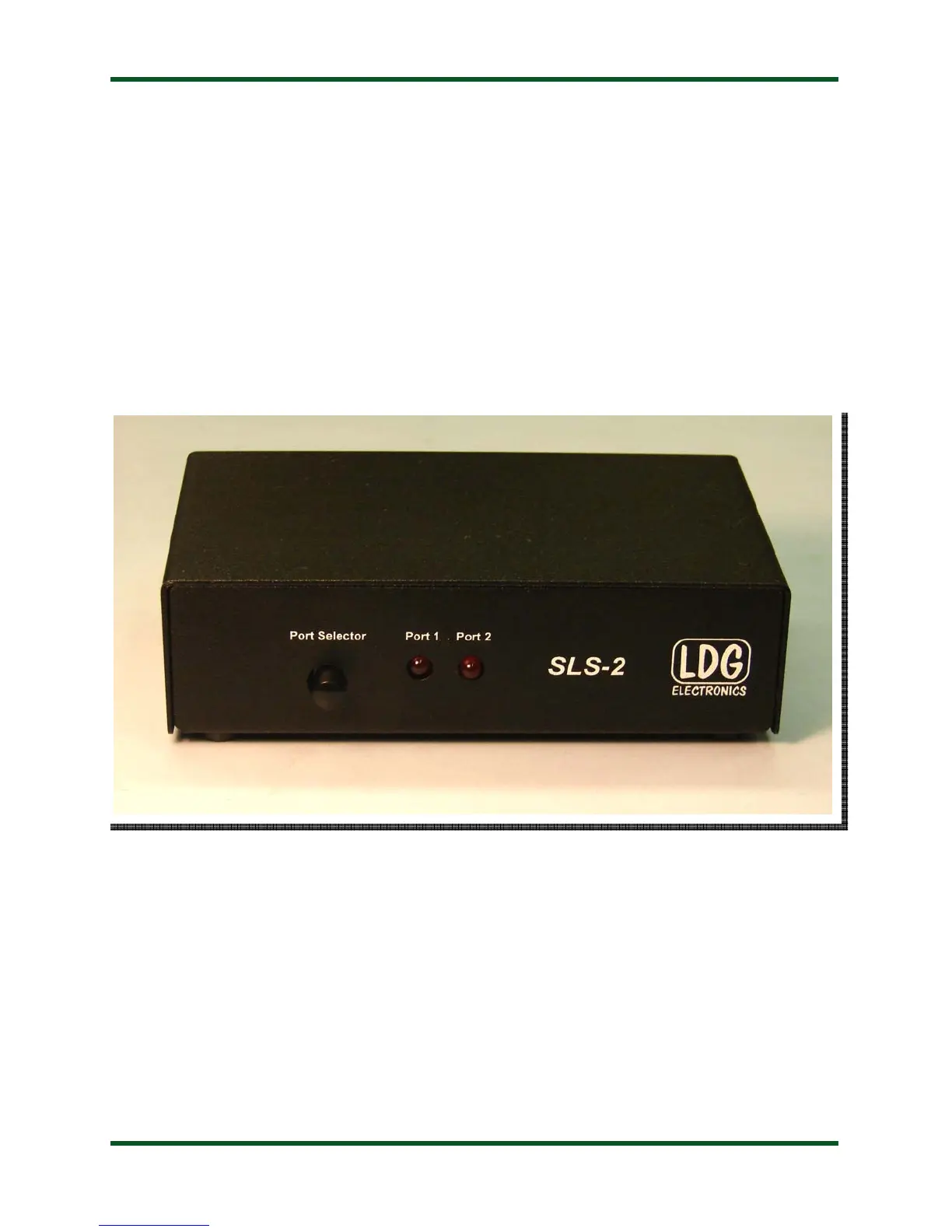PAGE 4
GETTING TO KNOW YOUR SLS-2
Your SLS-2 is a quality, precision instrument that will give you many years of outstanding
service; take a few minutes to get to know it.
Front Panel
On the front panel there is one pushbutton and two LED indicator lights. The button is a
pushbutton toggle switch which selects between the two cables connected to the rear ports. The
LEDs indicate which port is selected.