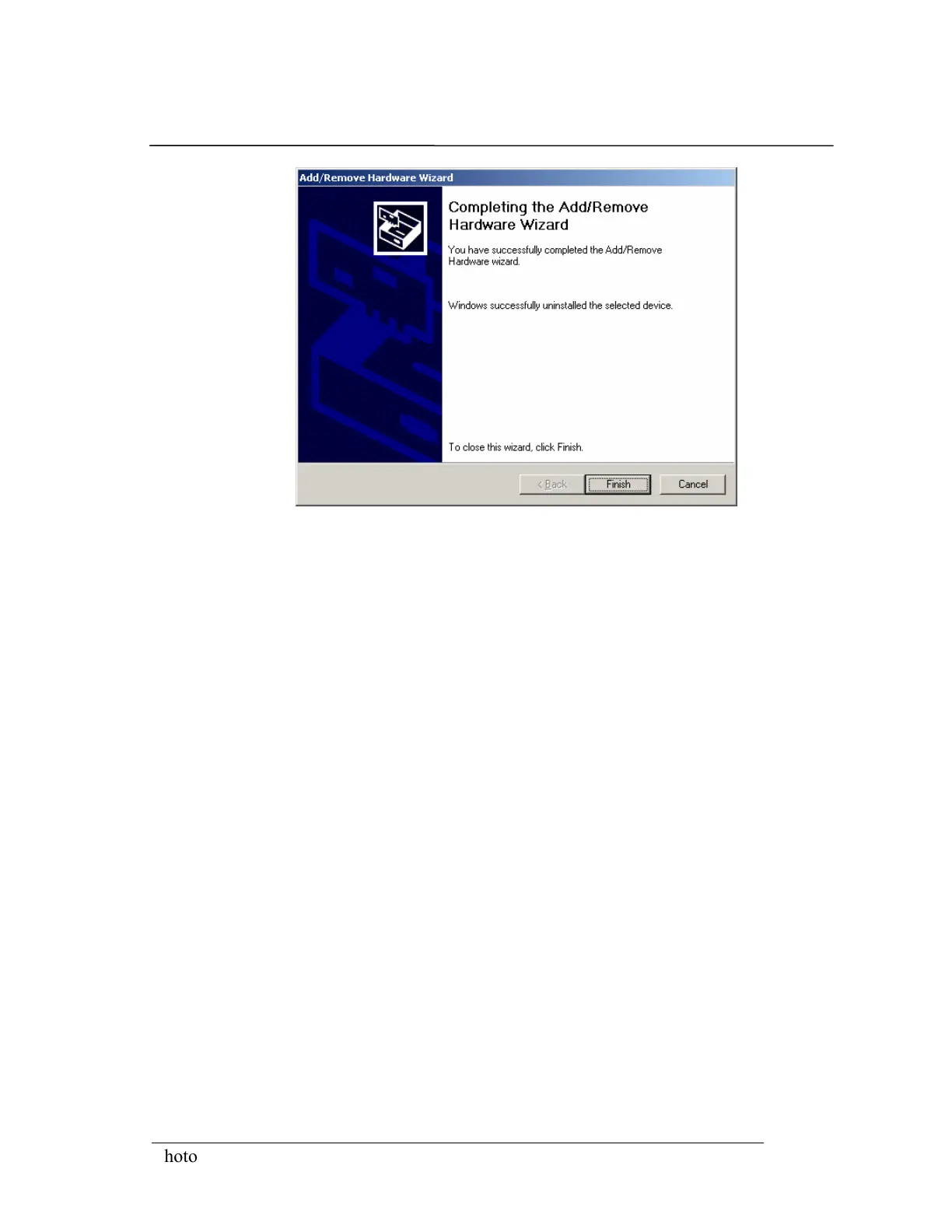System Installation
Photon II System Guide 24
8. After you remove the device, you must manually delete the
following 4 files:
C:\WINDOWS\INF\OTHER\PHOTON.INF
C:\WINDOWS\SYSTEM32\DRIVERS\PHOTON.SY
S
C:\WINDOWS\INF\OEM#.INF - There may be several
#s, e.g., OEM0.INF, OEM1.INF, OEM2.INF, etc… You
can open each OEM#.INF file and find the one that lists
“Photon” at the top of the file. There may be more than
one. Note the # of the OEM#.INF file/s, close the file
and then delete it.
C:\WINDOWS\INF\OEM#.PNF - Delete the file with
the number associated with the OEM#.INF file/s from the
previous step.
The driver should now be completely uninstalled.
Please be very careful when you delete files from your PC’s
Windows system folder. If other files are deleted accidentally,
your PC or other program may not function correctly.
