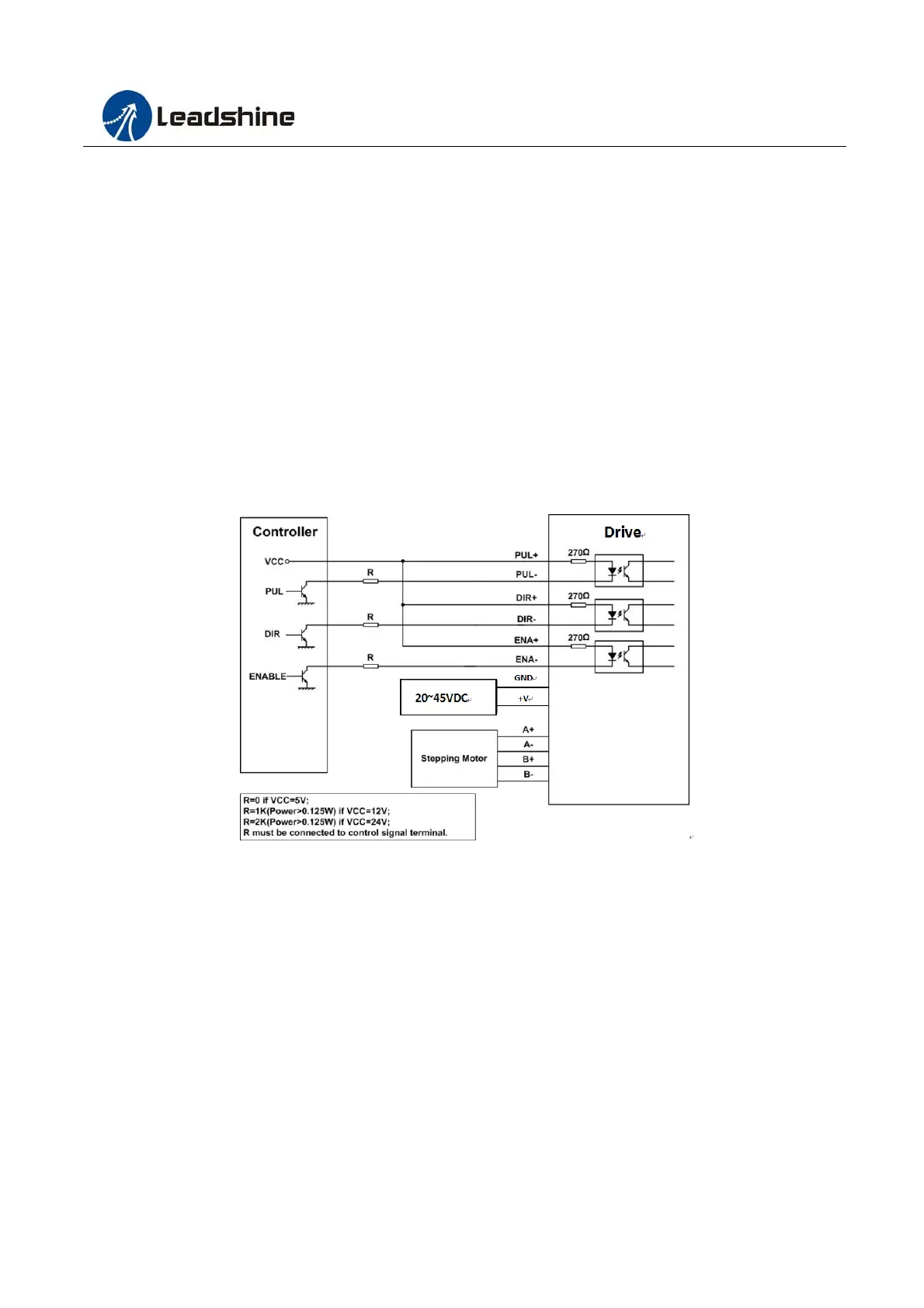M542C Full Digital Stepper Drive Manual V2.0
8
5.2.2 Standstill Current Setting
SW4 is used for this purpose. OFF meaning that the standstill current is set to be half of the selected dynamic current,
and ON meaning that standstill current is set to be the same as the selected dynamic current.
The current automatically reduced to 50% of the selected dynamic current 0.4 second after the last pulse. If the
application needs a different standstill current, please contact Leadshine.
5.3 Motor auto-identification and parameter auto-configuration
The drive will operate the function of motor auto-identification and parameter auto-configuration when power on, and
calculate the optimal parameter using for current control after this processing, then the stepper motor can output
optimal torque.
6 Typical Connection
A complete stepping system should include stepping motor, stepping drive, power supply and controller (pulse
generator). A typical connection is shown as figure 9.
Figure 9: Typical connection
