
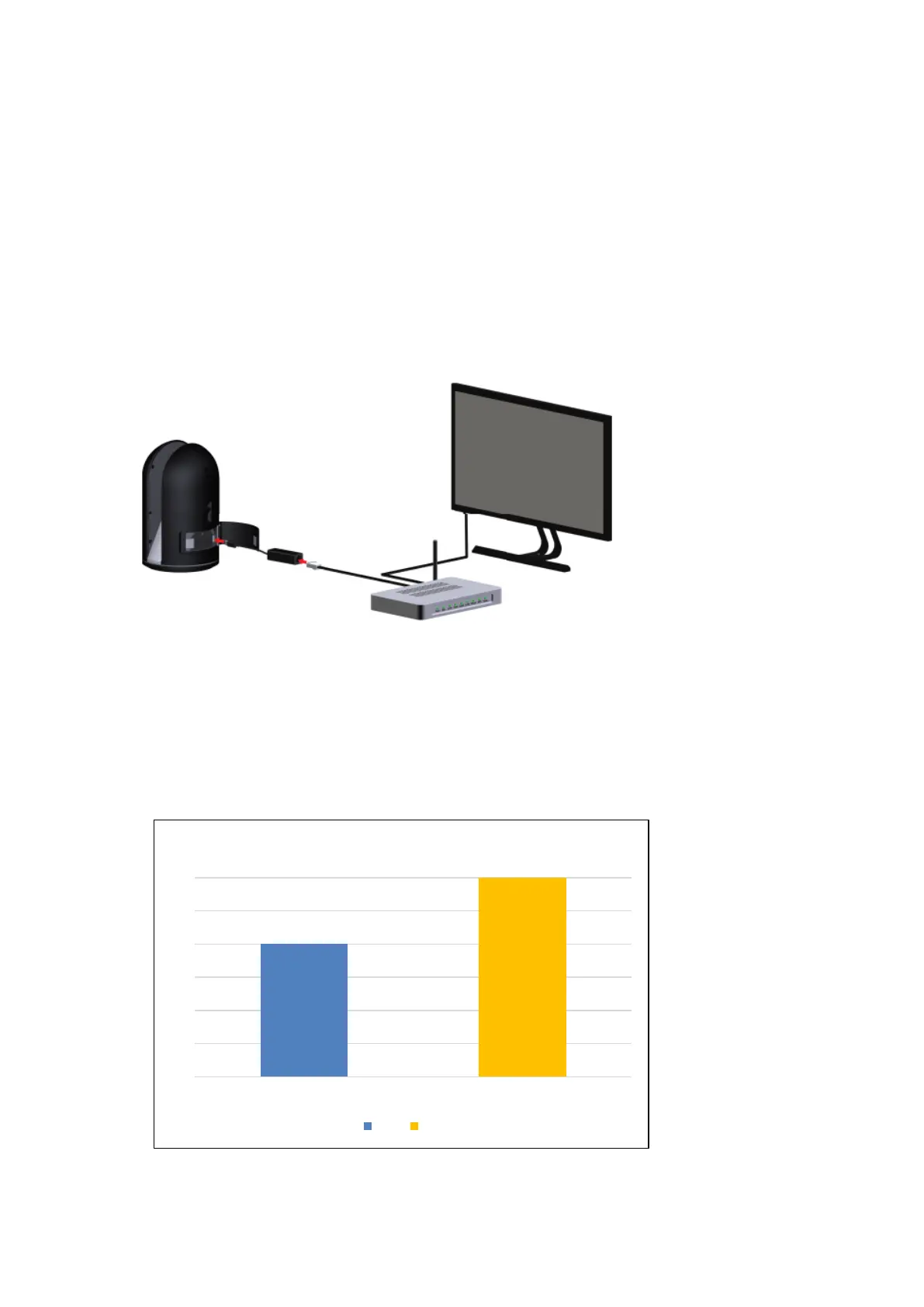 Loading...
Loading...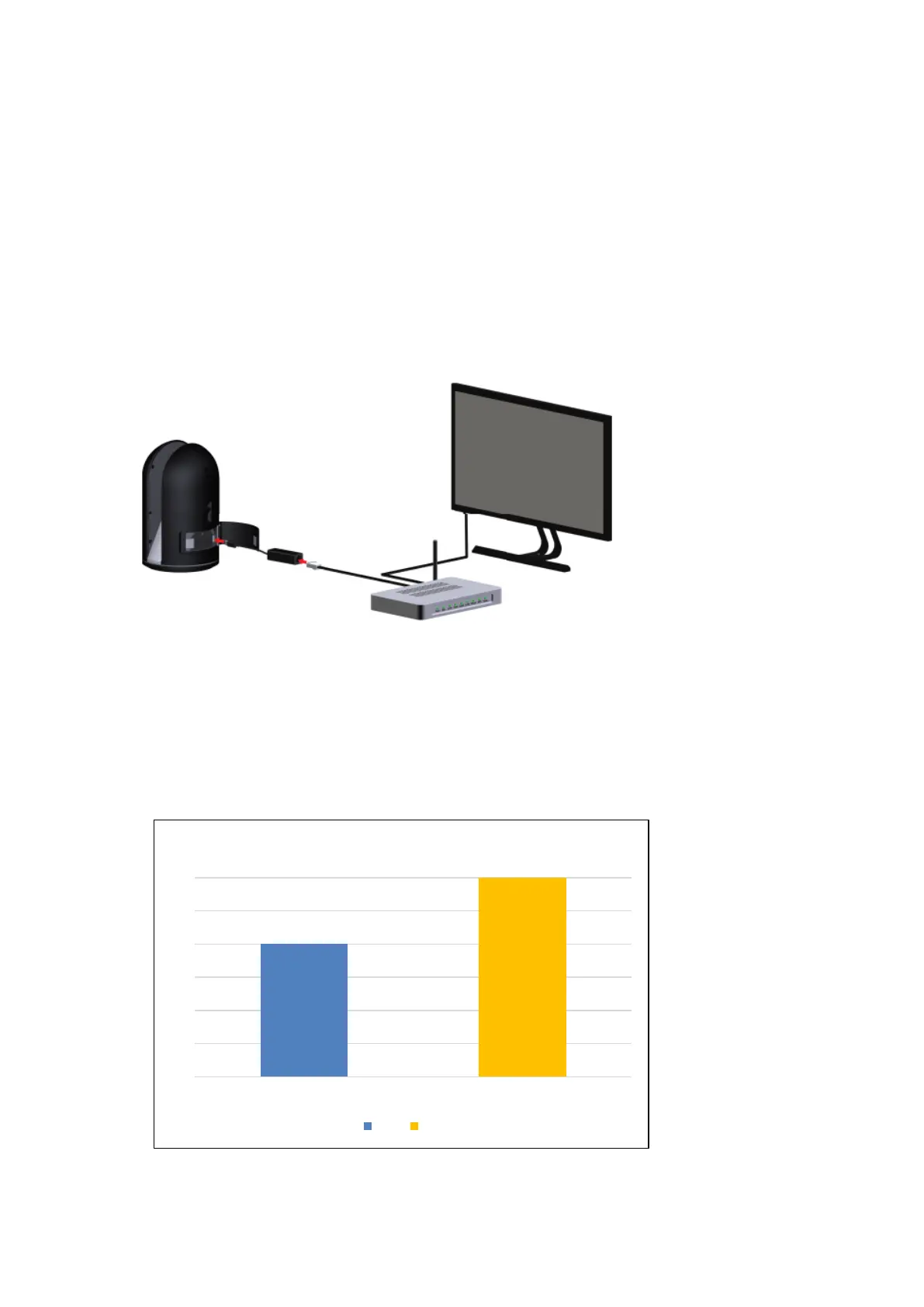
Do you have a question about the Leica BLK360 and is the answer not in the manual?
| Measurement Range | 0.6 - 60 m |
|---|---|
| Scan Speed | 360, 000 points per second |
| Laser Class | Class 1 |
| Thermal Camera | No |
| Laser Wavelength | 830 nm |
| IP Rating | IP54 |
| Connectivity | USB-C, Wi-Fi |
| Type | Laser scanner |
| Accuracy | 4 mm at 10 m |
| Field of View | 360° horizontal, 300° vertical |
| Camera | 13 MP |
| Data Storage | Internal memory |
| Wireless Communication | Wi-Fi |
| Operating Temperature | 0°C to +40°C |
| Imaging | High dynamic range (HDR) spherical imaging |
| Weight | 1 kg |