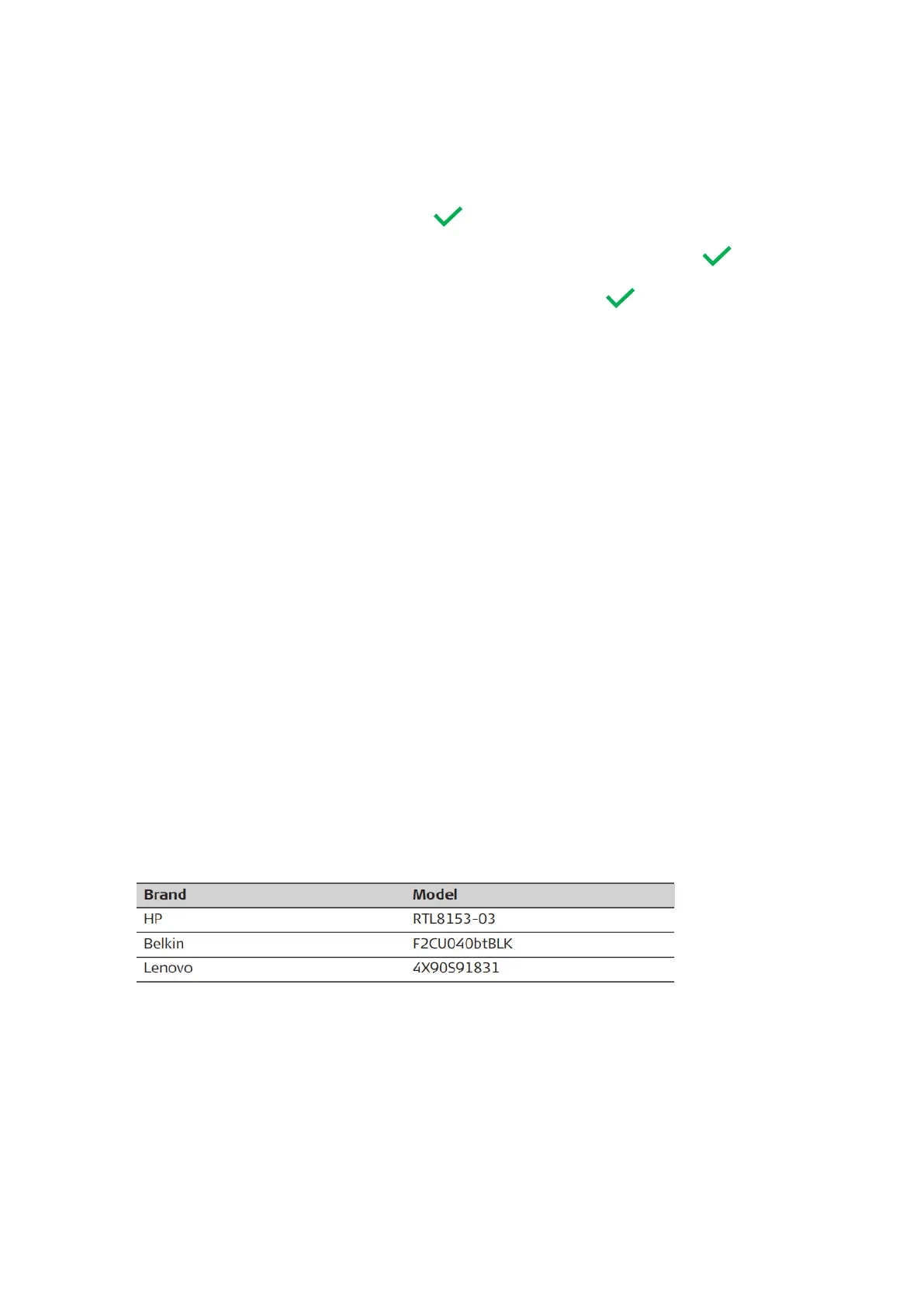6/8
The speed of the data transfer not only depends on the used method (WiFi or LAN) but changes as well
with the used computing device. For the setup using a LAN infrustructure (router) other factors will affect
the speed as well. For example the general traffic within the network.
Advantages of a direct download vs. downloading over LAN network structure
• Can be used even out in the field
• Data transfer speed is not relying on other factors like LAN network load
• No knowledge about network setup required (subnetwork)
1.3 Requirements for direct LAN communication
All BLK360 sensor with a serial number of 3507273 or higher do support the LAN cable feature.
All BLK360 devices supporting the LAN communication, will be delivered without the USB-C plug cover.
Older devices with a serial number lower than 3507273 do not support that feature and could get
seriously damaged if used anyway in this setup. The repair of these damages are not covered by
warranty.
The BLK360 USB-C plug cover must only be removed by Leica service.
With this release, the Leica BLK360 supports the cable connection via Ethernet-LAN using a USB-C
adapter.
Other communication for BLK360 to PC, for example via a USB-C to USB-C cable, is not supported.
Also charging the Leica BLK360 battery inside the device via the USB-C plug is not supported and can
damage the Leica BLK360.
For a LAN cable connection a
• USB-C to Gigabit-Ethernet adapter and a
• Ethernet cable
are required.
Recommended USB-C to Gigabit-Ethernet adapter for BLK360:
The Ethernet cable must be standard twisted, not crossed.
The maximum length of the Ethernet cable including the USB-C connector(s) must not exceed 3 meters.
