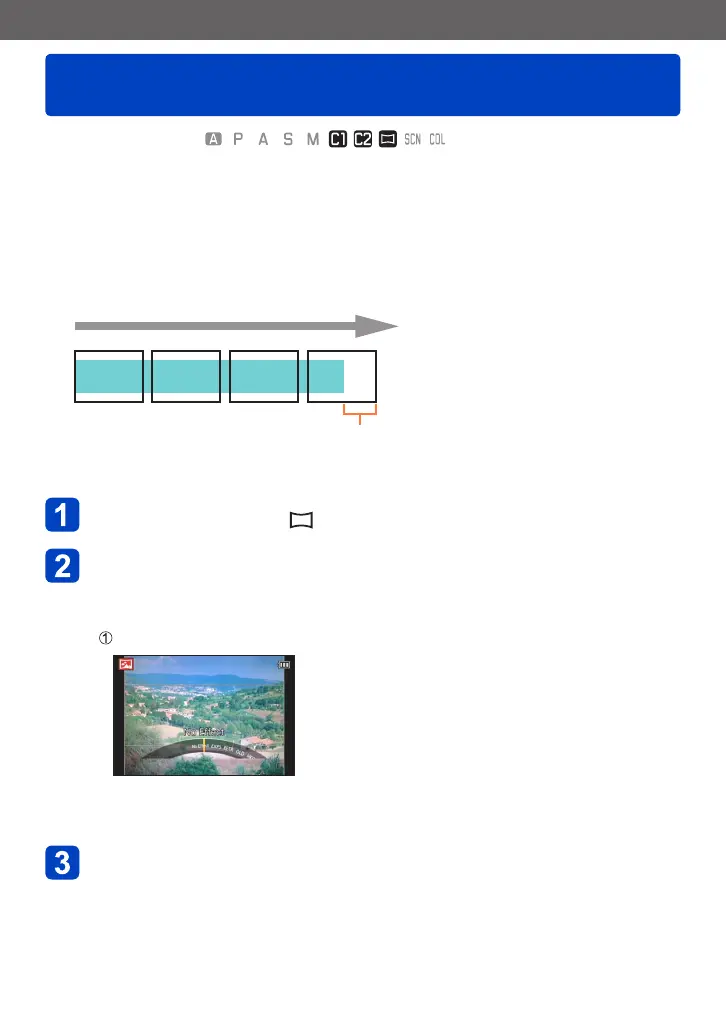Taking pictures
[Panorama Shot] mode
- 105 -
■
Recording modes:
You can easily record a panorama picture by panning the camera in the direction you
want, while the camera automatically combines the pictures series taken during that time.
• The recording direction is set as “left → right” at the time of purchase.
■
Tips
• Pan the camera in the recording direction as steadily as possible. If the camera
shakes too much, it may not be able to take pictures or may end up creating a
narrower (small) panorama picture.
Pan the camera to a point slightly ahead of the point that you want to take.
(However, the last frame is not recorded to the end.)
Set the mode dial to [ ]
Check the recording direction, and then press [MENU/SET]
If you take pictures “left → right” or “right → left”, a horizontal guide is displayed. If
you take pictures “up → down” or “down → up”, a vertical guide is displayed.
• Changing picture effects
Turn the control ring or the control dial to select a picture effect
• For more details about picture effects. (→98 - 104)
• If you do not want to add picture effects, please
select [No Effect].
• You cannot select [Toy Effect] or [Miniature
Effect].
• You can adjust the brightness and setting
condition of the selected effect.
For details. (→97)
• If the control ring settings have been changed.
(→106)
Press the shutter button halfway to focus
(Continued on the next page)
