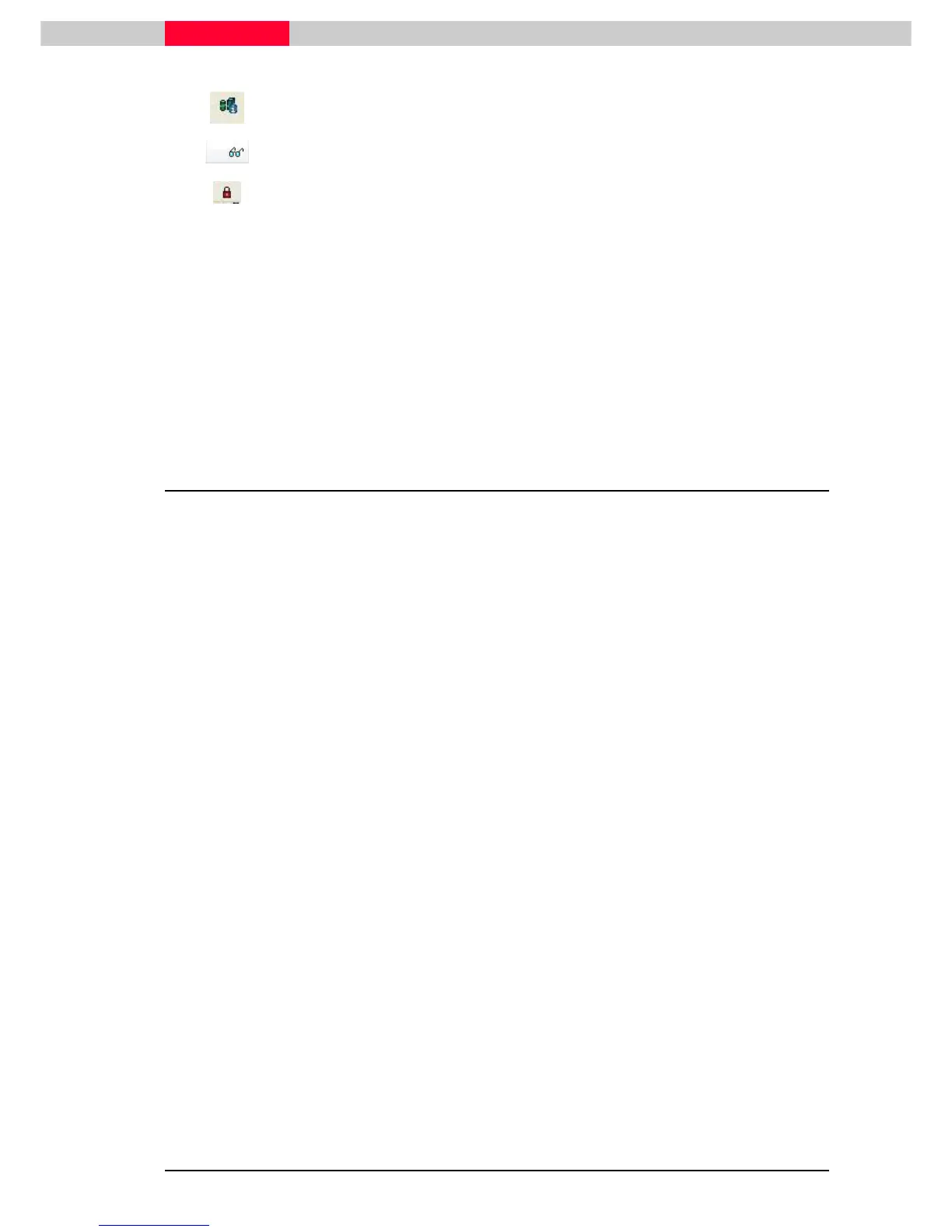Organization/Visualization point clouds
Cutplane Info. This displays the settings for the selected Cutplane.
This toggles the visibility of Cutplanes.
There is a checkbox for a red lock icon. This locks the selected Cutplane so that
its properties cannot be changed.
•
Create a copy of your defined HalfSpace Cutplane. Rename it to “Slice”. It will automatically
be set as the Actice Cutplane.
•
Switch its visibility off to see all points.
•
Define a Cutplane based on two pick points. This will now be saved under this name.
•
Switch back and forth between the two Cutplanes by using “Set active Cutplane”.
7 Review
Having means of organizing large amount of scan data is vital when it comes to preparing it for
further processing.
Layers are an industry standard for this.
Limit Boxes and Cutplanes are easy means of quickly navigating to just the area of interest and
also storing this view for future use.
The ability to define local user coordinate systems are a basis for easy navigating and processing
of the data by aligning it to just the right orientation.
And using UNIFY is most important prior to further processing the data, be it inside Cyclone or
also inside any of the CloudWorx plug-ins.
