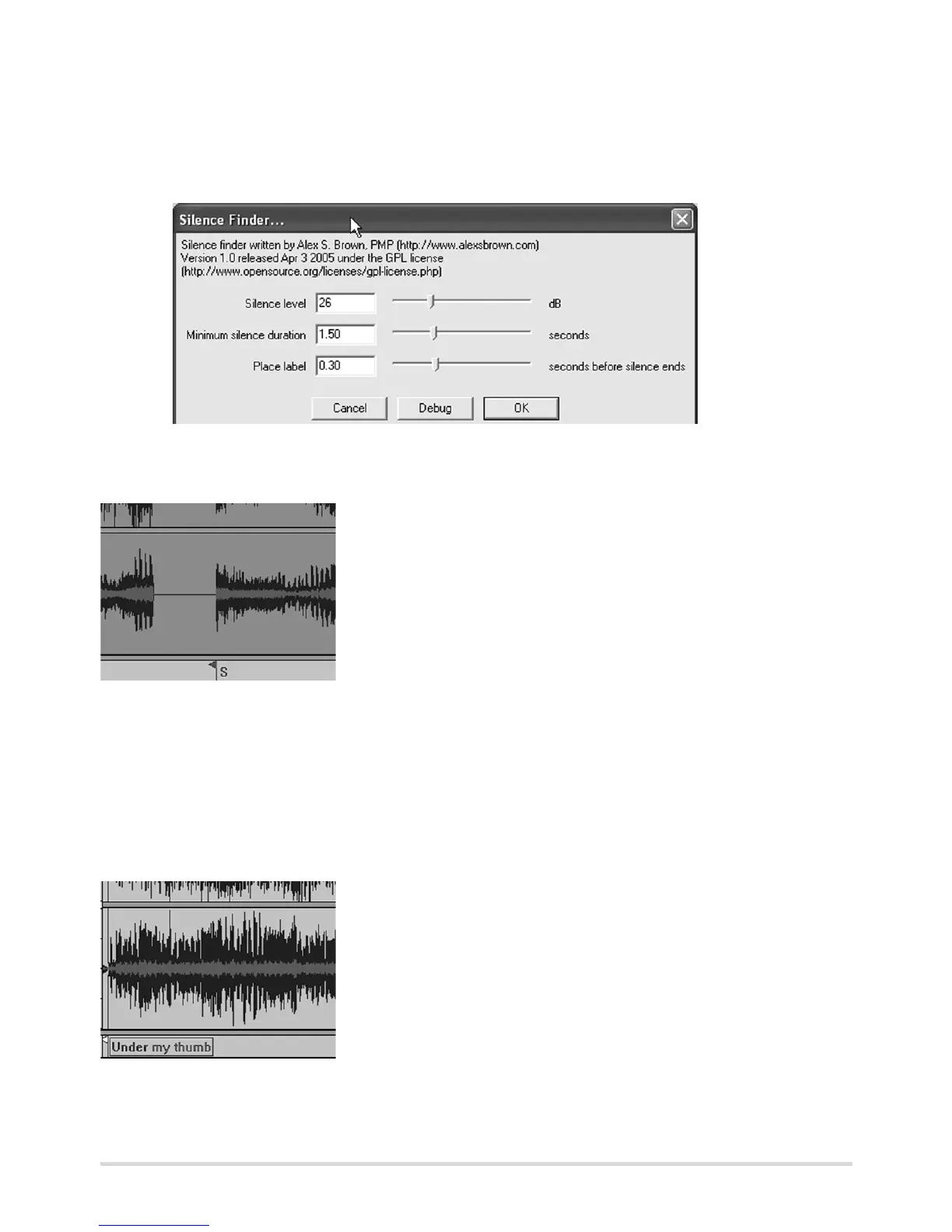20
Automatically splitting your recording
1. Select "Silence Finder..." in the "Analyze" menu. The "Silence Finder" window
appears.
2. Enter "15" after "Silence Level" and click on "OK". The recording will then be
analysed.
A label track will appear underneath the recording
containing markers (vertical lines) representing the
beginning of each recognised new track.
3. Enter the name of the track in the text field next
to the markers. This entry will later be used as
the file name.
E
If the "Silence Finder" inserts too few, too many or wrong markers, you
can undo the operation and repeat using a different setting. Select "Undo
Silence Finder" in the "Edit" menu and repeat steps 1 and 2 with different
values in the "Silence Finder..." window. If you cannot obtain good results,
split your recording into tracks manually, as described under "Manually
splitting your recording".
