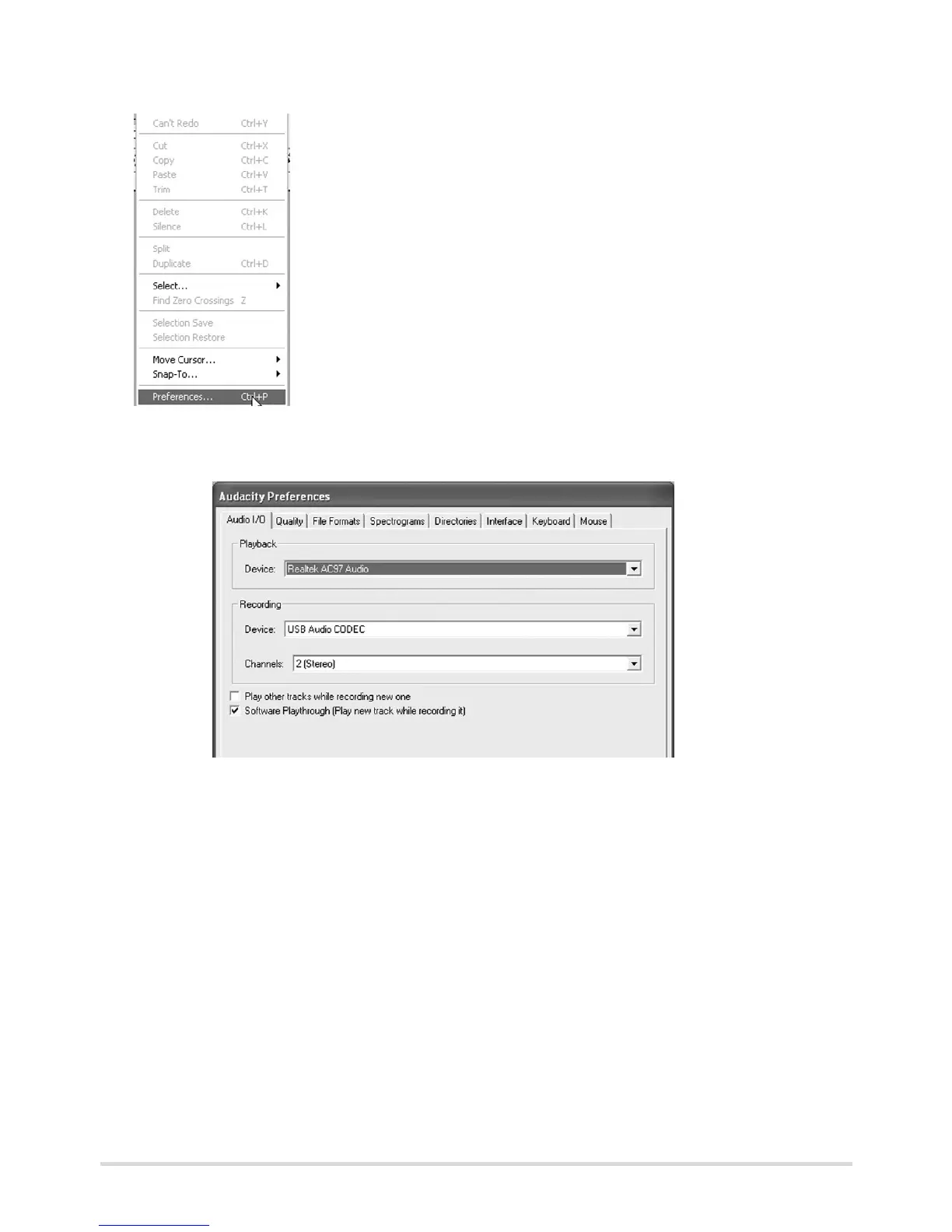13
2. Select "Preferences..." in the "Edit" menu. The
"Audacity Preferences" window appears.
3. Make the following settings in this window:
Under "Audio I/O"
"Playback" / "Device":
Here you need to select your sound card, e.g. "Speaker (Realtek)".
"Recording" / "Device":
"Microphone (USB Audio CODEC)“; this selects the record player as the input
device.
"Recording" / "Channels":
"2 (Stereo)"; to obtain stereo recordings.
"Software Playthrough (Play new track while recording it)":
must be activated (insert tick) to enable you to listen in during the recording.
E
"USB Audio CODEC" only appears as a setting option when the record
player is connected to the PC.
