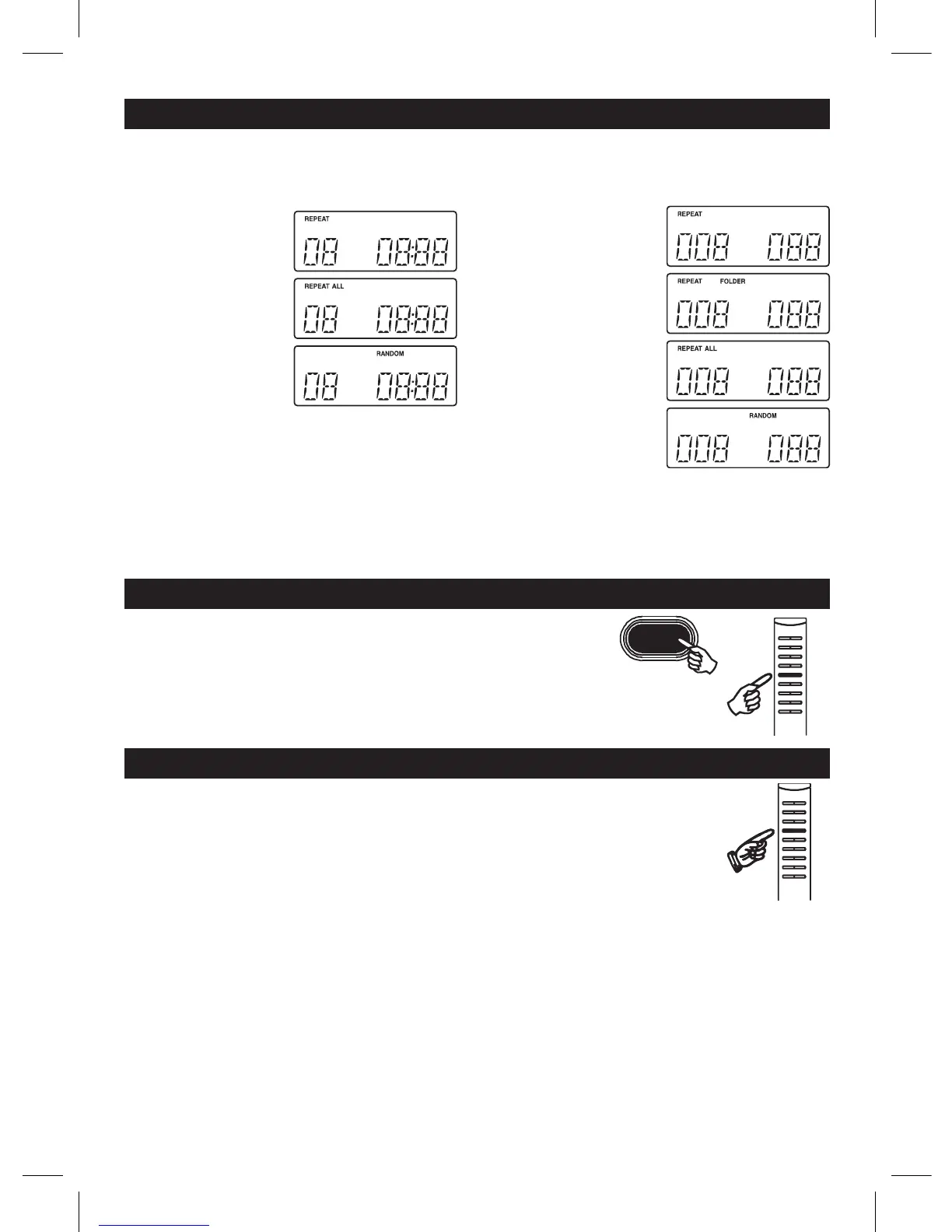GB 5
FOR NORMAL COMPACT DISC PLAYBACK
ModesequenceREPEAT>>REPEATALL
>>RANDOM>>REPEATOFF.
DuringRepeat1mode,
display shows
DuringRepeat2mode,
display shows
DuringMixmode,
display shows
REPEAT , REPEAT FOLDER AND MIX PLAYBACK
CD display
FOR MP3/WMA PLAYBACK
Mode sequence REPEAT >> REPEAT FOLDER >>
REPEATALL>>RANDOM>>REPEATOFF.
DuringRepeat1mode,
display shows
DuringRepeat2mode,
display shows
DuringRepeat3mode,
display shows
DuringMixmode,
display shows
PressPLAYMODEbuttonduringstopmode.CDplayswithasingletrackrepeat,alltracksrepeatorrandomly.
MP3/WMA display
Note on CD-R/RW discs
- Becauseofnon-standardizedformatdenition/
productionofCD-R/RW,playbackqualityandperformancearenotguaranteed.
- ManufacturerisnotresponsiblefortheplayabilityofCD-R/RWduetorecordingconditions,suchasPCperformance,
writingsoftware,mediaability,etc.
- Do not attach a seal or label to either side of the CD-R/RW disc. It may cause a malfunction.
- ItisrecommendedtorecordonlyaudiolesonCD-R/RWdiscsforeasyreading.
- Press FOLDER UP/DOWN to select desired folder.
- PressUP/DOWNtoselectdesiredsongs.
- PressPLAY/PAUSEbuttontostartplaying.Theword“MP3/WMA”
will show on display.
Press FOLDER UP/DOWN to select desired folder. Press UP/DOWN to select the desire track.
The operations of buttons of PLAY/PAUSE, UP/DOWN and STOP/BAND are the same as
CD disc.
FOLDER UP / DOWN
Duringplayback,press10+or10-buttontoselectthenextorprevious10tracks.
+10 / -10 BUTTON
FOLDER UP/DN.