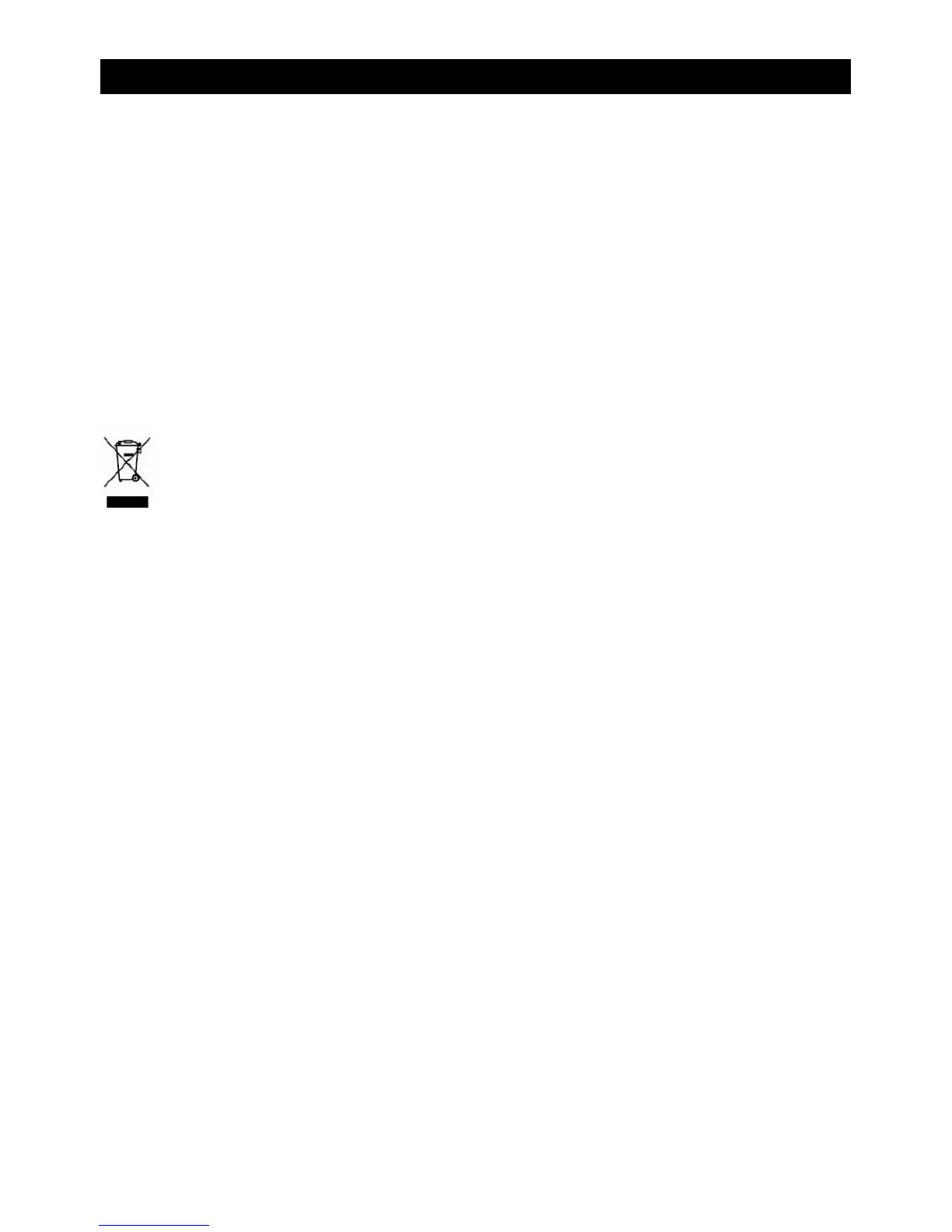OTHER FEATURES
E-10
CLOCK SETTING
To adjust clock setting, make sure in CD mode.
1. Press the “TIMER” button. (Do not release “TIMER” button during time setting)
2. Press the “HOUR” button to set hour.
3. Press the “MIN” button to set minute.
4. Release all button to confirm setting. Confirmed setting will appear on the display.
Recycling
If at any time in the future you should need to dispose of this product please note that:
Waste electrical products should not be disposed of with household waste. Please
recycle where facilities exist. Check with your local authority or retailer for recycling
advice. (Waste Electrical and Electron
ic Eq
uipment Directive)
If at any time in the future you should need to dispose of this product please note
that: All batteries and accumulators need to be removed from this product
(Removal of Waste Batteries and Accumulators).