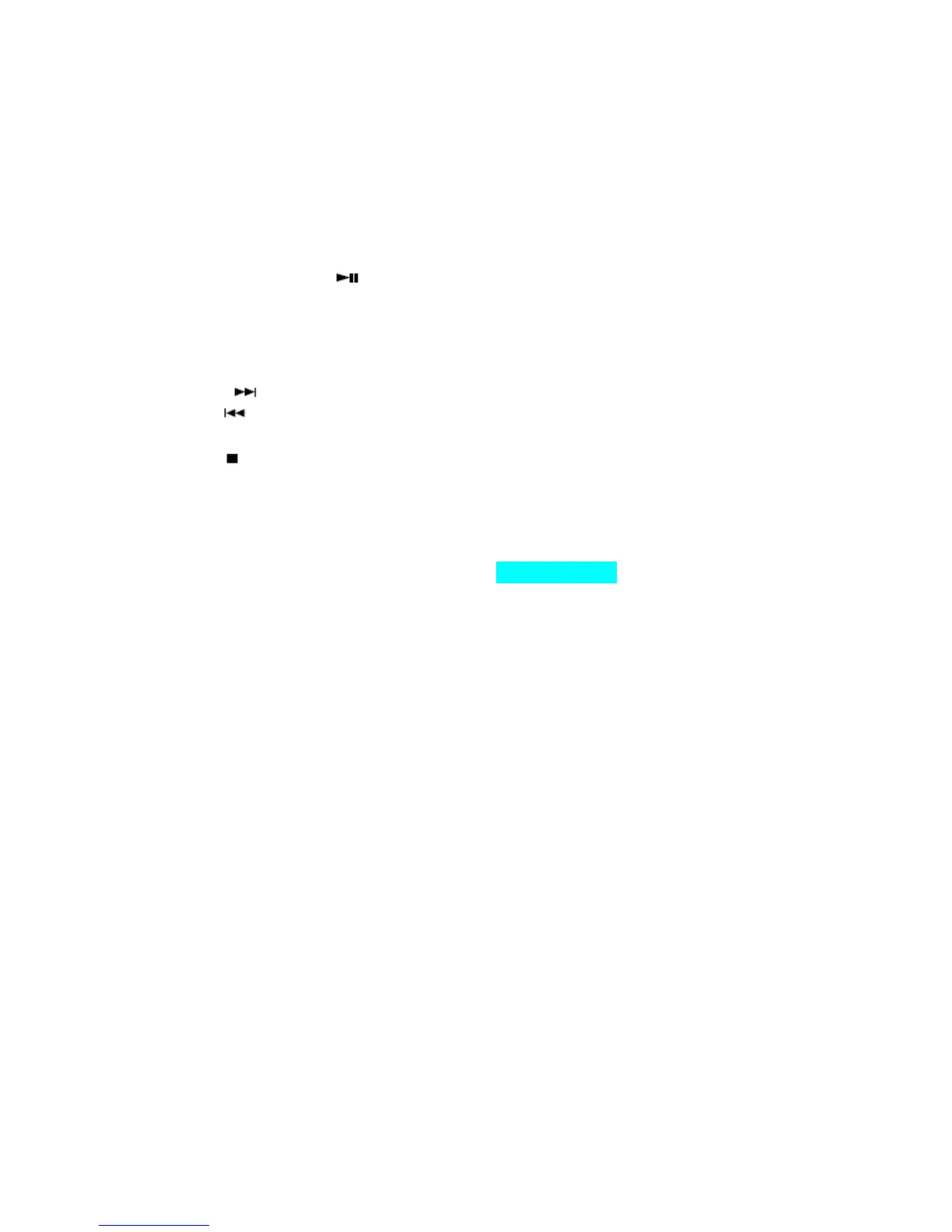FUNCIONAMIENTO USB
FUNCIONAMIENTO GENERAL
PLAY / PAUSE / USB Pulse para empezar a reproducir pistas de un dispositivo
USB.
Pulse de nuevo para detener la reproducción USB
temporalmente.
Pulse de nuevo para reanudar la reproducción.
SKIP +
& Pulse para ir a la pista siguiente o anterior.
SKIP -
Pulse y sostenga durante la reproducción hasta encontrar el
punto deseado.
STOP Pulse para detener todas las operaciones USB.
REPRODUCCIÓN
1. Enchufe o conecte un dispositivo USB al puerto (asegúrese de que no haya discos
en la bandeja).
2. Fije el selector “FUNCTION” en el modo “CD / MP3 / USB”.
3. Pulse y sostenga el botón “PLAY / PAUSE / USB” durante unos segundos para
entrar al modo USB.
4. La reproducción empezará automáticamente de la primera pista.
5. Pulse el botón “STOP” cuando termine.
6. Pulse el botón “PLAY / PAUSE / USB” de nuevo y la reproducción iniciará de la
primera pista.
MODO DE PROGRAMACIÓN
El funcionamiento de los modos de programación y de reproducción es igual al de los
CD/MP3. Véase FUNCIONAMIENTO CD/MP3.