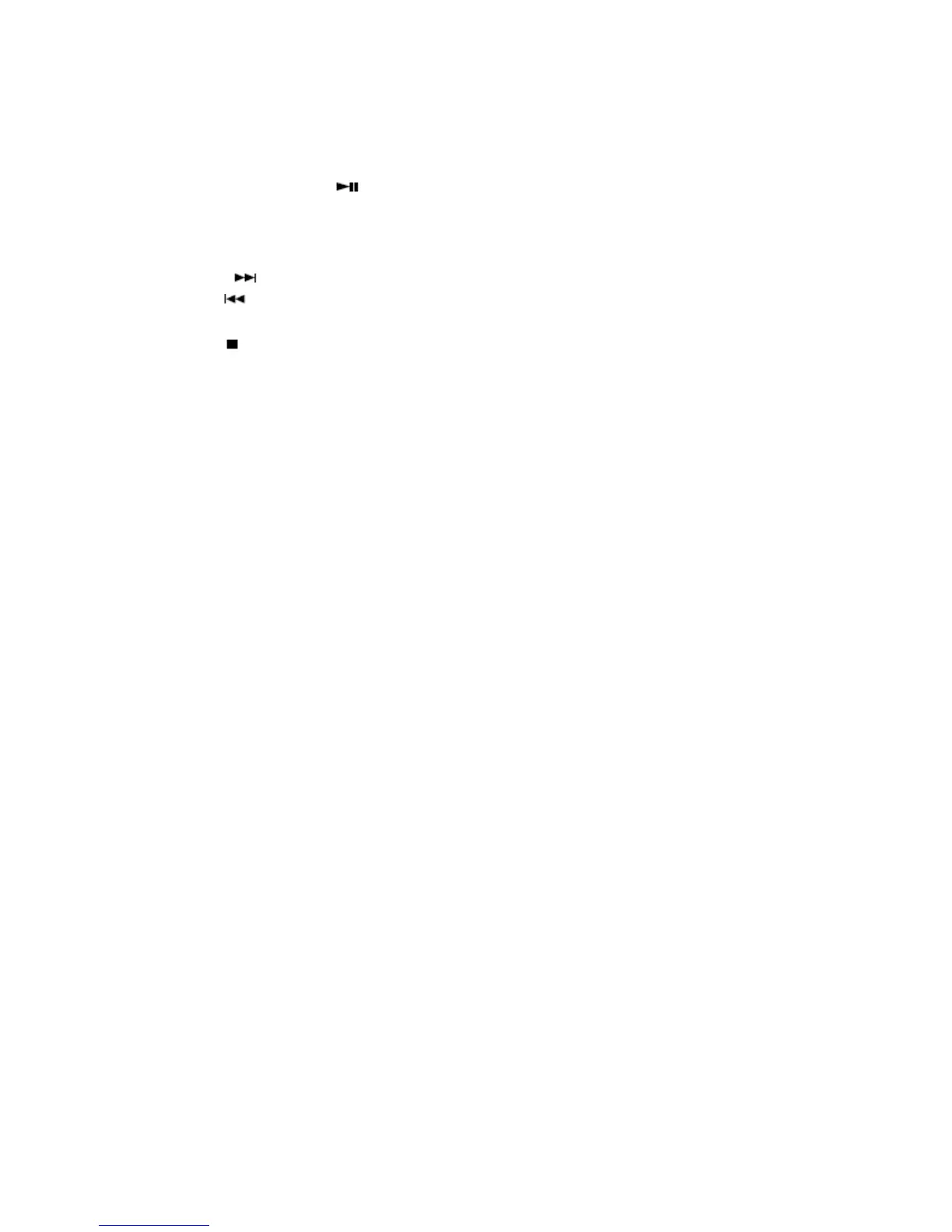BEDIENING USB
ALGEMENE BEDIENING
PLAY / PAUSE / USB Druk op deze knop om het afspelen van tracks op het
USB-apparaat te starten.
Druk nogmaals om het afspelen tijdelijk te pauzeren.
Druk een derde keer om het afspelen te hervatten.
SKIP + & Druk op deze knoppen om naar de volgende of vorige
SKIP - track te gaan. Houd de knoppen ingedrukt om vooruit of
terug te spoelen.
STOP Druk op deze knop om het afspelen te stoppen.
AFSPELEN
1. Plaats het USB apparaat in de USB-poort. (Zorg ervoor dat er geen disc is geplaatst
in de CD-speler)
2. Stel de “FUNCTIESCHAKELAAR” in op “CD / MP3 / USB”.
3. Houd de knop “PLAY / PAUSE / USB” een paar seconden ingedrukt om de
USB-modus te starten.
4. Het afspelen begint automatisch bij de eerste track.
5. Druk op de knop “STOP” als u het afspelen wilt stoppen.
6. Druk nogmaals op de knop “PLAY / PAUSE / USB” het afspelen zal starten vanaf
de eerste track.
DE KNOPPEN PROGRAM, MODE
De werking van PROGRAM, MODE is hetzelfde als bij gebruik van CD / MP3. Kijk
in de paragraaf BEDIENING CD / MP3 voor meer informatie.