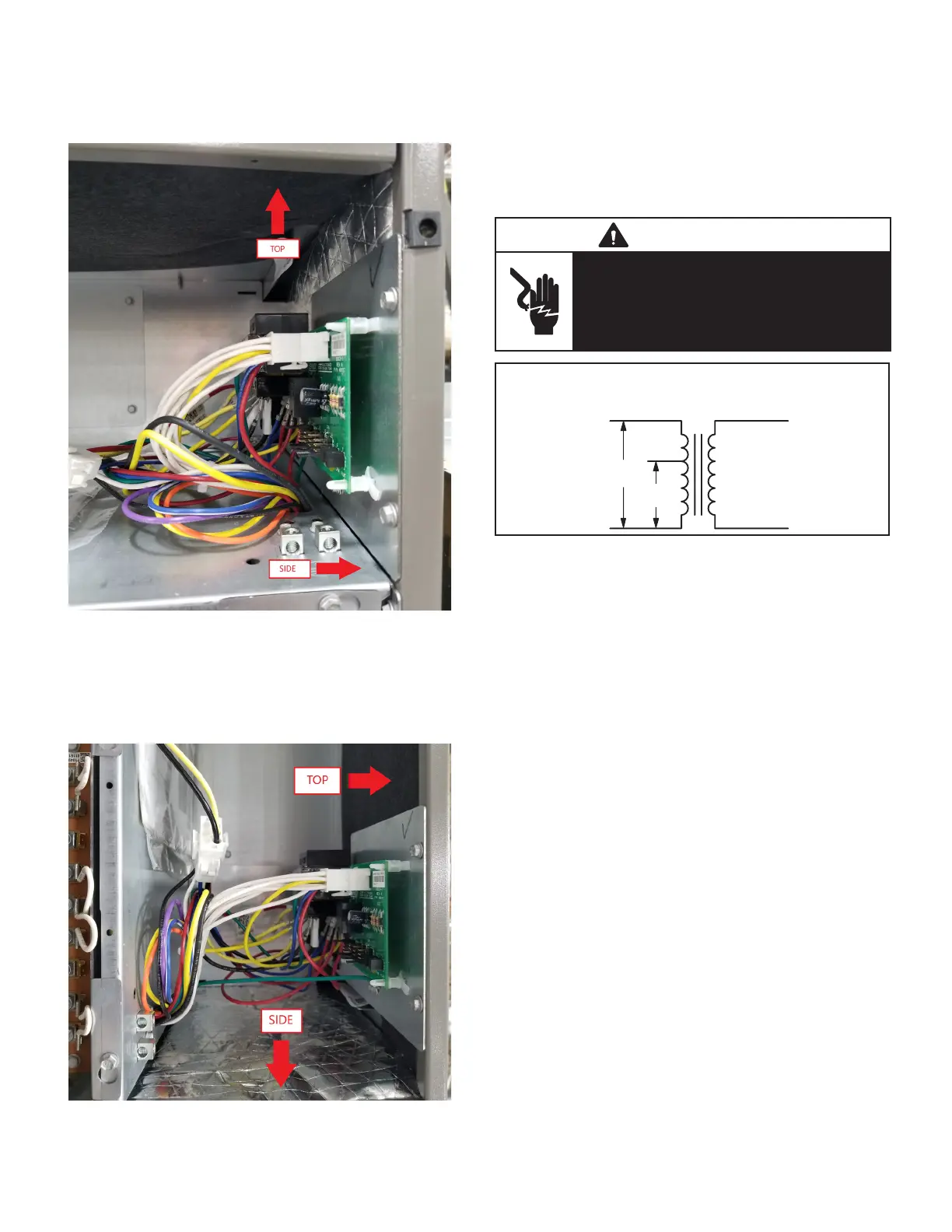Page 13
4 - Use UL-listed wire nuts to connect the eld supply
conductors to the unit black and yellow leads, and
the ground wire to ground terminal marked GND.
5 - 5. Replace the air handler access panel.
FIGURE 11. Electrical Connections
(Upow Conguration)
NOTE - To avoid the possibility of moisture damage to
the control in some right-hand discharge congurations,
relocate control bracket to the pre-drilled holes in the top
panel as shown in gure 12.
FIGURE 12. Control Panel Relocated to End Panel
(Right-Hand Horizontal Conguration)
208 VOLT CONVERSION
1 - Disconnect all power supplies.
2 - Remove the air handler access panel.
3 - Using the wiring diagram located on the unit access
panel as a reference, move the 2 connected black
transformer leads from the 240 volt terminal on
the transformer to the 208 volt terminal on the
transformer.
WARNING
Electrically ground air handler. Connect
ground wire to ground terminal marked
“GND”.
Failure to do so can result in death or
electrical shock.
208 / 240 VOLT TRANSFORMER
PRIMARY SECONDARY
240 Volts
208 Volts
FIGURE 13. Converting Unit from 240VAC to 208VAC
